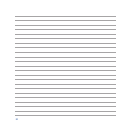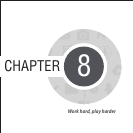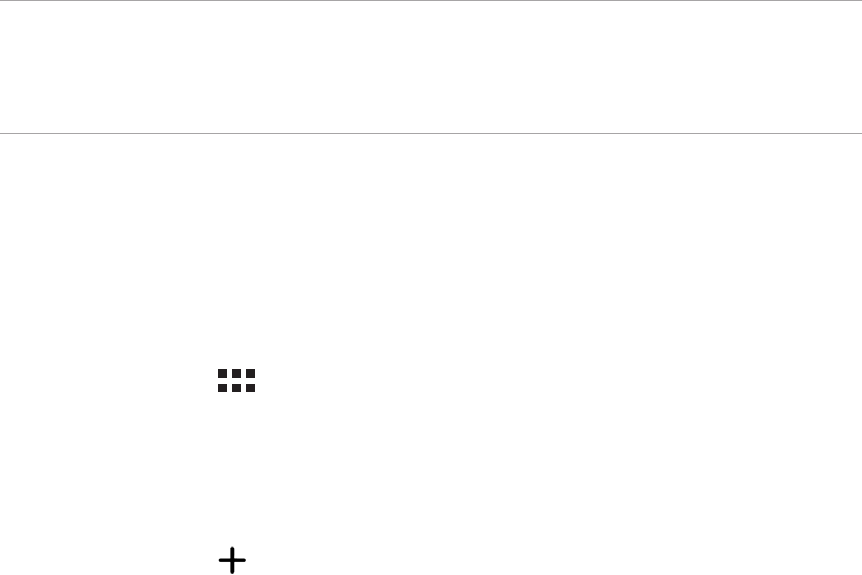
90
Do It Later
Get hold of even the most trivial things in your busy life. Even when you’re too busy, reply to your emails, SMS
messages, calls, or read news online at your convenience.
Mark your unread messages or emails, interesting web pages, and missed calls as Reply Later, Read Later, or
Call Later items. These marked items will be added to your Do It Later tasks, and you can act on these tasks at
a convenient time.
NOTES:
• Popularthird-partyappsthatsupportDo It Later include Google Maps, Google Chrome, Google Play, YouTube,
and iMDb.
• NotallappscanshareandaddtaskstoDo It Later.
Accessing or creating to-do tasks
When you’ve previously set a message or email as Reply Later, or a call as Call Later, or a web page as Read
Later, you can go back to these important message/email/call/web page on the Do It Later app.
To access your to-do tasks:
1. From the home screen, tap , then tap Do It Later from All Apps.
2. Select the task that you want to act on.
To create a new to-task:
From the Do It Later screen, tap , then proceed to create your to-do task.