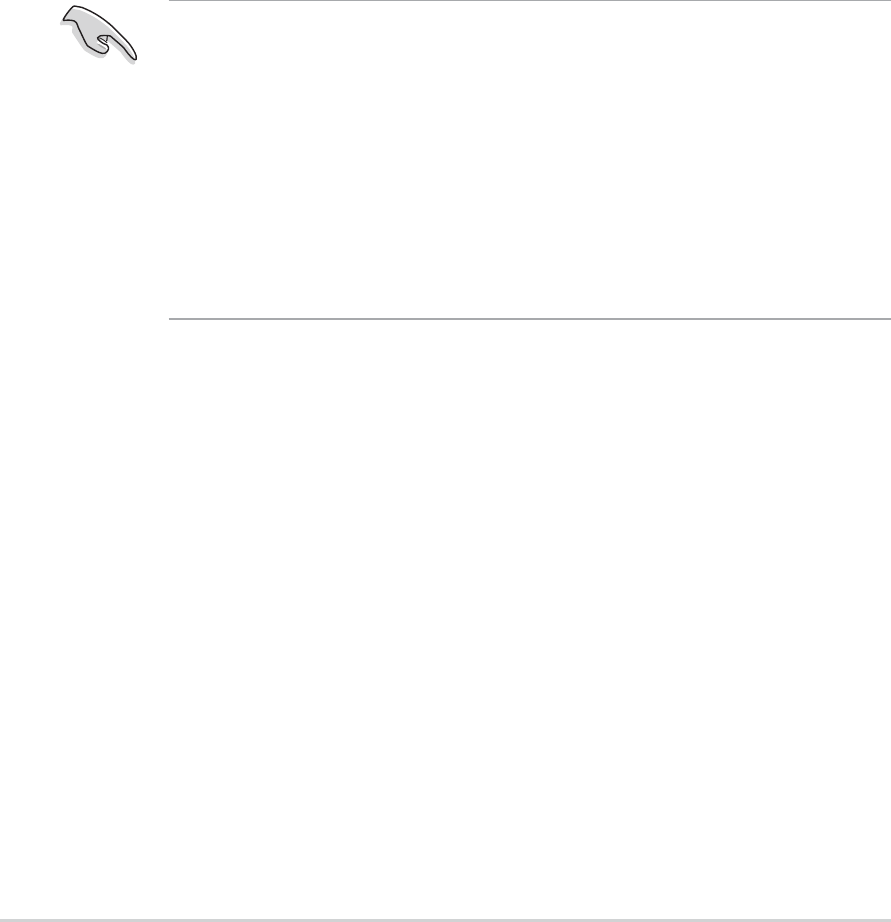
5-26
Chapter 5: Software support
5.7.1 Installing the Serial ATA (SATA) hard disks
The VIA VT8237 southbridge chipset supports Serial ATA hard disk drives.
For optimal performance, install identical drives of the same model and
capacity when creating a RAID set.
If you are creating a RAID 0 (striping) array for perfomance, use two new
drives.
If you are creating a RAID 1 (mirroring) array for protection, you can use
two new drives or use an existing drive and a new drive (the new drive
must be of the same size or larger than the existing drive). If you use two
drives of different sizes, the smaller capacity hard disk will be the base
storage size. For example, one hard disk has an 80GB storage capacity
and the other hard disk has 60GB storage capacity, the maximum storage
capacity for the RAID 1 set is 60GB.
Follow these steps to install the SATA hard disks for RAID configuration.
1. Install the Serial ATA hard disks into the drive bays.
2. Connect one end of the Serial ATA cable to the motherboard’s primary
Serial ATA connector.
3. Connect the other end of Serial ATA cable to the master Serial ATA
hard disk.
4. Connect one end of the second Serial ATA cable to the motherboard’s
secondary Serial ATA connector.
5. Connect the other end of Serial ATA cable to the secondary Serial ATA
hard disk.
6. Connect the Serial ATA power cable to the power connector on each
drive.
7. Proceed to section 5.7.2 “Entering VIA Tech RAID BIOS Utility” for the
next procedure.
• Before setting up your new RAID array, verify the status of your
hard disks. Make sure the Master/Slave jumpers are configured
properly.
• Both the data and power SATA cables are new cables. You cannot
use older 40-pin 80-conductor IDE or regular IDE power cables
with Serial ATA drives. Installing Serial ATA (SATA) hard disks
require the use of new Serial ATA cable (4-conductor) which
supports the Serial ATA protocol and a Serial ATA power cable.
• Either end of the Serial ATA data cable can be connected to the
SATA hard disk or the SATA connector on the motherboard.


















