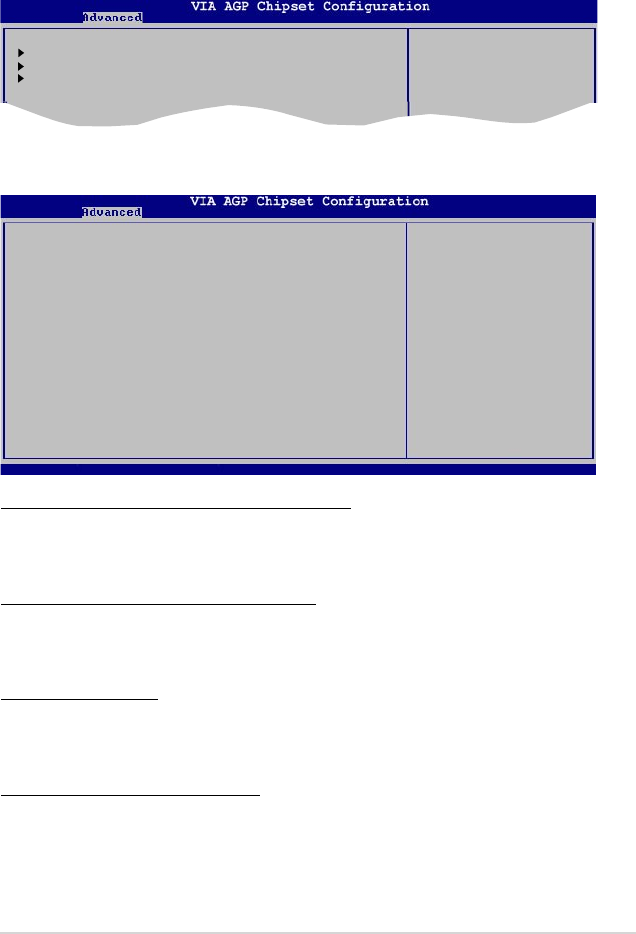
ASUS K8V-MX Motherboard 2-15
2.4.2 Chipset
The Chipset menu allows you to change the advanced chipset settings. Select an
item then press <Enter> to display the sub-menu.
AGP Bridge Configuration
Southbridge Configuration
USB Configuration
Options for VIA AGP
Chipset
AGP Bridge Configuration
CPU Direct Access OnChip VGA [Disabled]
OnChip VGA Frame Buffer Size [64MB]
Dithering [Disabled]
Primary Graphics Adapter [AGP]
Search for MDA Resources [No]
VLink 8X Supported [Enabled]
AGP Mode [AGP 8X]
AGP Fast Write [Eabled]
Graphics Aperture Size [64MB]
AGP 3.0 Calibration cycle [Disabled]
DBI Output for AGP Trans [Disabled]
CPU Direct Access OnChip VGA [Disabled]
Enables or disables the CPU direct frame buffer. Configuration options:
[Disabled] [Enabled]
OnChip VGA Frame Buffer Size [64MB]
Sets the size of the main memory shared as video RAM. Configuration options:
[None] [8MB] [16MB] [32MB] [64MB]
Dithering [Disabled]
Enables or disables support for 18-bit LCD panel to 24-bit color depth under
different resolutions. Configuration options: [Disabled] [Enabled]
Primary Graphics Adapter [AGP]
Allows you to select the mode of Primary Graphics Adapter. Configuration options:
[AGP] [PCI]
v02.54 (C)Copyright 1985-2003, American Megatrends, Inc.
←→
Select Screen
↑↓
Select Item
+- Change Option
F1 General Help
F10 Save and Exit
ESC Exit
Enable/Disable
CPU direct frame
bufferr to increase
performance after
PCI enumerate.


















