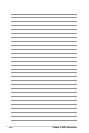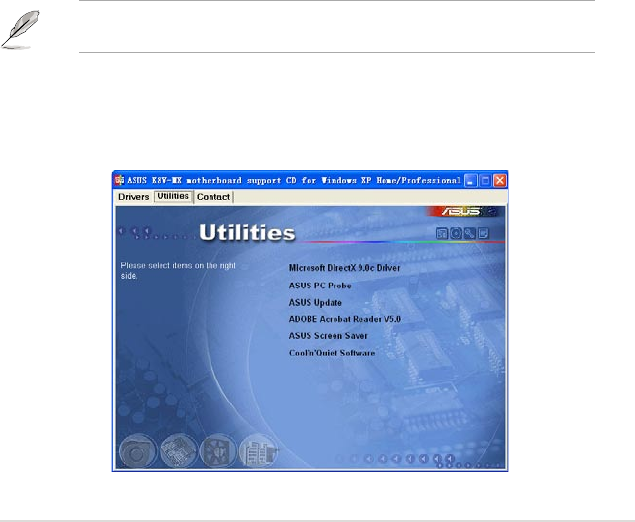
ASUS K8V-MX Motherboard 3-3
3.2.2 Drivers menu
The drivers menu shows the available device drivers if the system detects installed
devices. Install the necessary drivers to activate the devices.
VIA 4 in 1 drivers
Install 4 in 1 in 1 Driver.
AD1888 SoundMAX Audio Driver
Install AD1888 SoundMAX Audio Driver.
V39FVIA LAN Driver
Install V39FVIA LAN Driver.
USB 2.0 Driver
Install USB 2.0 driver.
Cool ʻnʼ Quiet readme
Show some information you need to know.
Cool ʻnʼ Quiet Driver
AMD Cool ʻnʼ Quiet! Technology allows the system to dynamically and
automatically select the CPU speed. Voltage and Power combination that match
the instantaneous user performance need. These changes can happen as often as
30 times per second.
The screen display and drivers option may not be the same for different
operating system versions.
3.2.3 Utilities menu
The Utilities menu shows the applications and other software that the motherboard
supports.