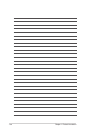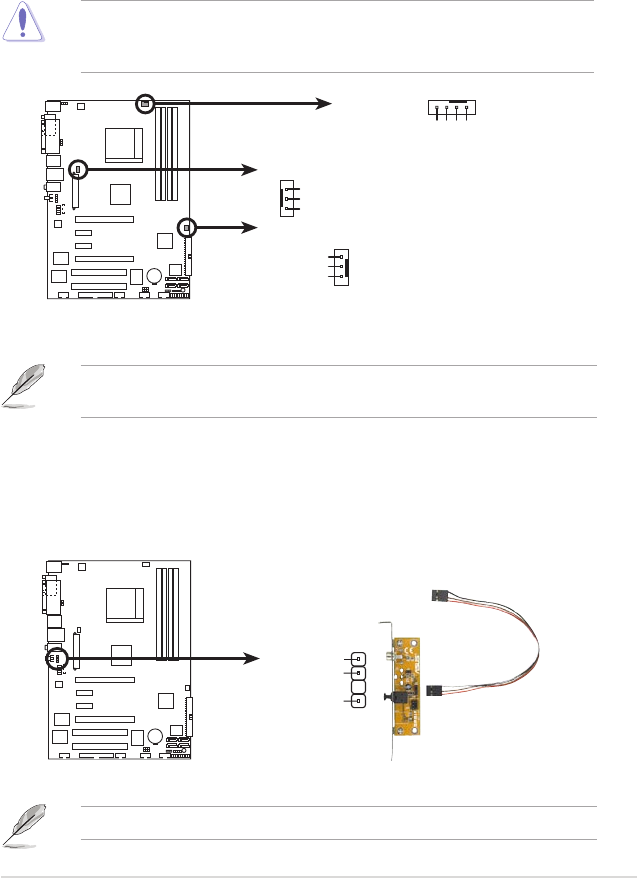
ASUS M2A-MVP 1-31
5. CPU, chassis, and power fan connectors
(4-pin CPU_FAN, 3-pin PWR_FAN, 3-pin CHA_FAN1)
The fan connectors support cooling fans of 350 mA ~ 2000 mA (24 W max.)
or a total of 1 A ~ 7 A (84 W max.) at +12V. Connect the fan cables to the
fan connectors on the motherboard, making sure that the black wire of each
cable matches the ground pin of the connector.
inside the system may damage the motherboard components. These are not
jumpers! Do not place jumper caps on the fan connectors!
Only the CPU-FAN and CHA-FAN1 connectors support the ASUS Q-Fan 2
feature.
M2A-MVP
M2A-MVP Fan connectors
CPU_FAN
GND
CPU FAN PWR
CPU FAN IN
CPU FAN PWM
CHA_FAN1
GND
Rotation
+12V
PWR_FAN
GND
Rotation
+12V
CPU_FAN
CHA_FAN1
PWR_FAN
6. Digital Audio connector (4-1 pin SPDIF_OUT)
This connector is for the S/PDIF audio module to allow digital sound output.
Connect one end of the S/PDIF audio cable to this connector and the other
end to the S/PDIF module.
The S/PDIF out module is purchased separately.
M2A-MVP
M2A-MVP COM port connector
+5V
SPDIFOUT
GND
SPDIF_OUT