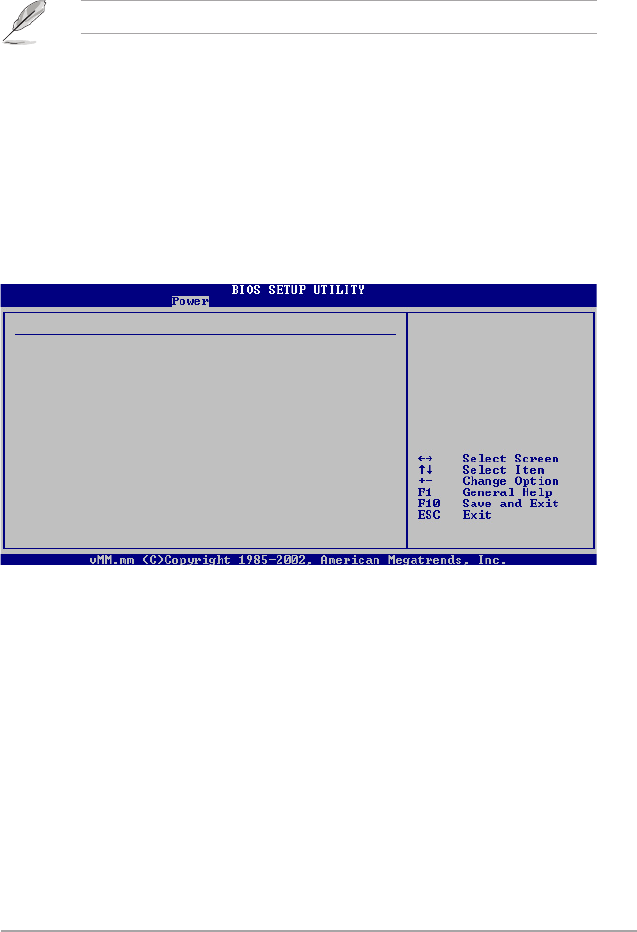
ASUS M2A-MVP 2-31
2.5.6 Hardware Monitor
CPU Temperature [xxxºC/xxxºF]
MB Temperature [xxxºC/xxxºF]
The onboard hardware monitor automatically detects and displays the motherboard
and CPU temperatures. Select [Ignored] if you do not wish to display the detected
temperatures.
CPU Fan Speed [xxxxRPM] or [Ignored] / [N/A]
The onboard hardware monitor automatically detects and displays the CPU
fan speed in rotations per minute (RPM). If the fan is not connected to the
Chasis Fan Speed [xxxxRPM] or [Ignored] / [N/A]
The onboard hardware monitor automatically detects and displays the chasis
fan speed in rotations per minute (RPM). If the fan is not connected to the
Hardware Monitor
CPU Temperature [27ºC/80ºF]
MB Temperature [32ºC/89.5ºF]
CPU Fan Speed [2812RPM]
Chasis Fan Speed [N/A]
Power Fan Speed [N/A]
VCORE Voltage [ 1.344V]
3.3V Voltage [ 2.784V]
5V Voltage [ 4.327V]
12V Voltage [10.761V]
Smart Q-Fan Function [Disabled]
CPU Temperature
RTC Resume [Disabled]
Enables or disables the RTC function.
The succeeding items appear when the RTC Resume item is set to [Enabled].
RTC Alarm Date (Days) [15]
To set the alarm date, highlight this item and press the <+> or <-> key to make the
selection.
RTC Alarm Time (HH:MM:SS) [12:30:30]
press the <+> or <-> key to make the selection.


















