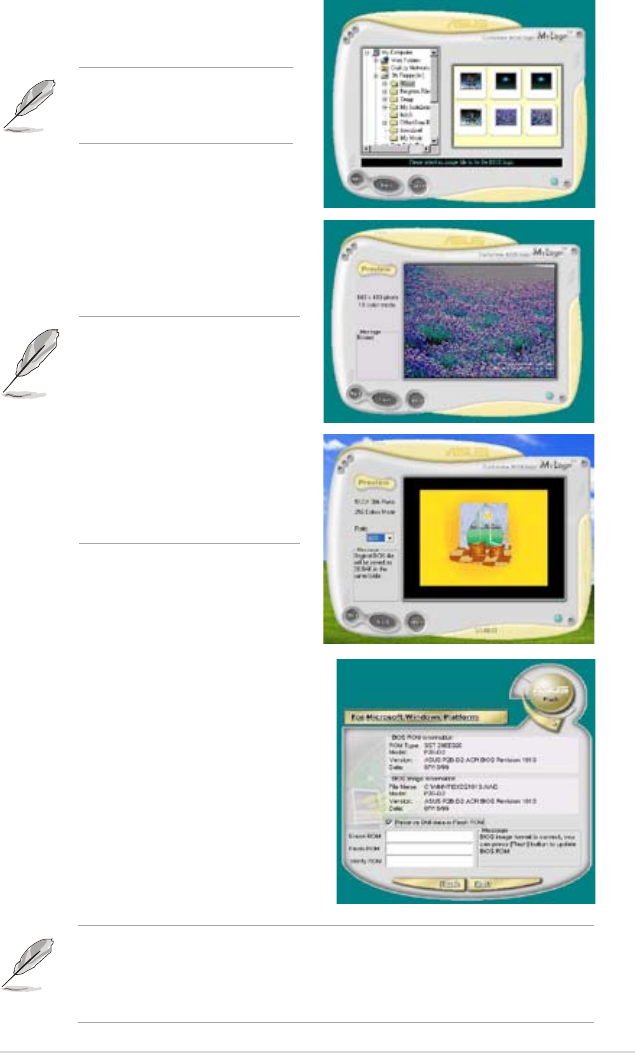
ASUS M2V
5-9
4. From the selection that appears,
choose a logo image. Click Next.
6. The next screen prompts you to
ash the original BIOS to update
it with the new boot logo. Click
Flash to update the BIOS.
7. When nished, click Exit, then
reboot your computer.
Your system boots with the new
boot logo.
5. When you click on an image,
it displays larger on the
MyLogo2™ screen.
Instead of starting from ASUS Update, you can also launch ASUS
MyLogo2™ directly from the Windows Start menu to change your
BIOS boot logo. After you have modied the BIOS le with the new
logo, use the ASUS Update utility to upload the new BIOS.
You can create your own
boot logo image in GIF, JPG,
or BMP le formats.
• ASUS MyLogo2™ might
encounter problems with
complex images. If a problem
occurs, replace with a simpler
image or make the image
smaller.
• To reduce the logo image,
click on the arrow on the
Ratio item and select your
desired scale.


















