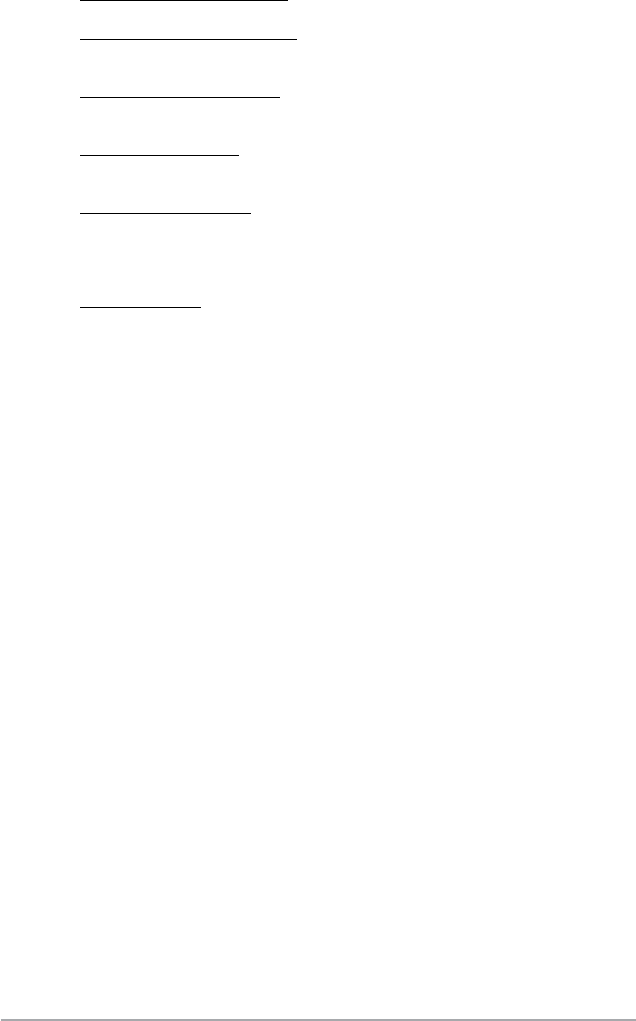
2-16 ASUS M3N78-CM
Enable Clock to All DIMMs [Disabled]
Enables or disables clock to all DIMMs. Conguration options: [Disabled] [Enabled]
MemClk Tristate C3/ALTVID [Disabled]
Enables or disables the MemClk Tristate C3/ALTVID.
Conguration options: [Disabled] [Enabled]
Memory Hole Remapping [Enabled]
Enables or disables the memory remapping around memory hole. Conguration
options: [Disabled] [Enabled]
DCT Unganged Mode [Auto]
Allow you to enable or disable Unganed mode.
Conguration options: [Auto] [Always]
Power Down Enable [Enabled]
Enables or disables the DDR power down mode.
Conguration options: [Disabled] [Enabled]
ECC Conguration
ECC Mode [Disabled]
Enables or disables the DRAM ECC that allows the hardware to report and correct
memory errors automatically. Conguration options: [Disabled] [Basic] [Good] [Super]
[Max] [User]
DRAM ECC Enable [Disabled]
Enables or disables the DRAM ECC. Conguration options: [Disabled] [Enabled]
DRAM SCRUB REDIRECT [Disabled]
Enables or disables the DRAM SCRUB REDIRECT feature that allows the system to
correct the DRAM ECC errors immediately when they occur. Conguration options:
[Disabled] [Enabled]
4-Bit ECC Mode [Disabled]
Enables or disables the ECC chip kill feature.
Conguration options: [Disabled] [Enabled]
DRAM BG Scrub [Disabled]
Disables or sets the DRAM BG Scrub. Conguration options: [Disabled] [40ns] [80ns]
[160ns] [320ns] [640ns] [1.28us] [2.56us] [5.12us] [10.2us] [20.5us] [41.0us] [81.9us]
[163.8us] [327.7us] [655.4us]
Data/L2/L3 Cache BG Scrub [Disabled]
Disables or sets the Data/L2/L3 Cache BG Scrub. This item allows the cache RAM
to be corrected when idle. Conguration options: [Disabled] [40ns] [80ns] [160na]
[320ns] [640ns] [1.28us] [2.56us] [5.12us] [10.2us] [20.5us] [41.0us] [81.9us] [163.8us]
[327.7us] [655.4us]
SouthBridge Conguration
Primary Graphics Adapter [PCIE VGA Card First]
Display Device Priority, from high to low. Conguration options: [PCIE VGA Card First]
[Internal VGA First] [PCIE VGA Card First]
Hybrid SLI Mode [mGPU Auto]
Allows you to set the Hybrid SLI mode.
Conguration options: [mGPU Auto] [mGPU always enable]


















