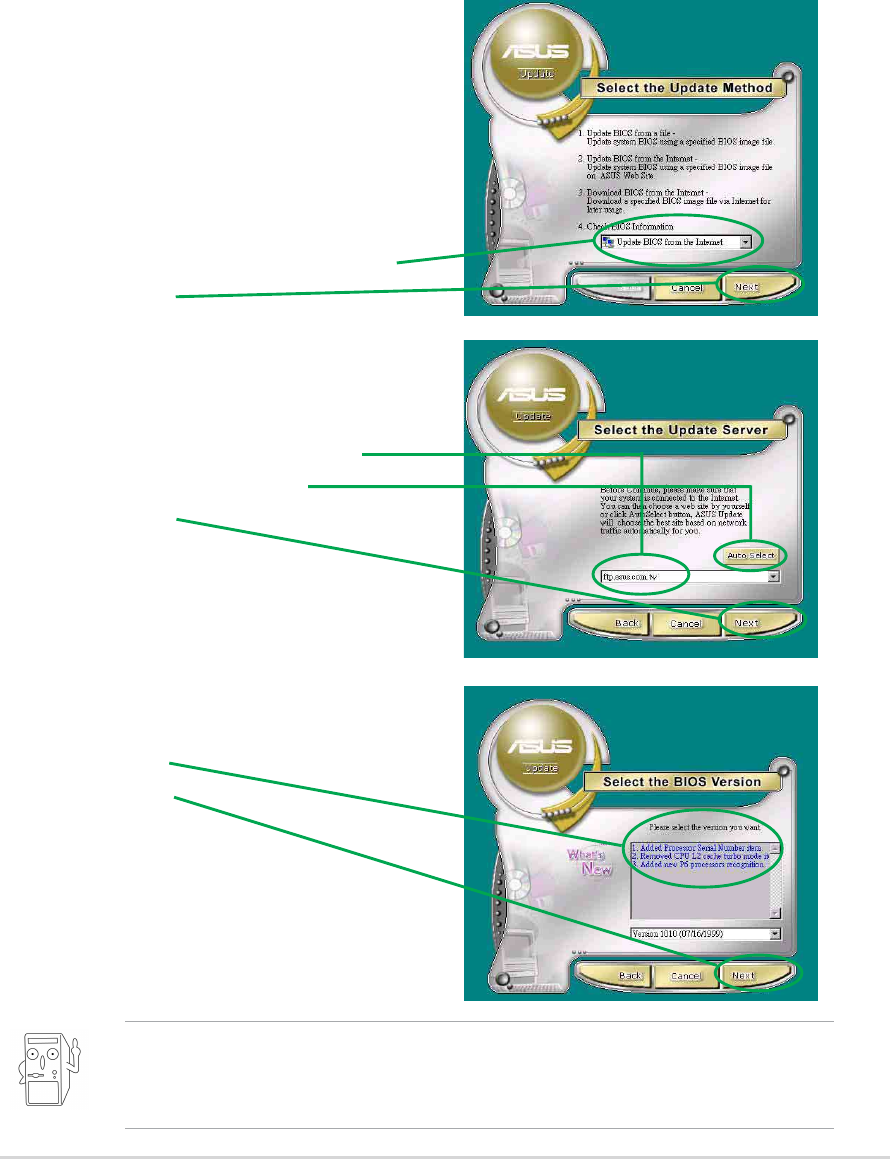
ASUS P4BGL-MX Motherboard
3-5
3.3 Software information
3.3.1 ASUS Update
The ASUS Update utility allows you to update the motherboard BIOS and
drivers. This utility requires an Internet connection either through a
network or an Internet Service Provider (ISP).
Follow these steps to use the ASUS Update.
If you selected the option to update the BIOS from a file, a window
pops up prompting you to locate the file. Select the file, click Open,
then follow the screen instructions to complete the update process.
2. Select desired update method.
Click Next.
1. Launch the utility from your
Windows Start menu:
Programs/AsusUpdate Vx.xx.xx/
AsusUpdate
The ASUS Update initial screen
appears.
3. If you selected Updating or
Downloading from the Internet,
select the ASUS FTP site nearest
you to avoid network traffic,
or choose Auto Select.
Click Next.
4. From the FTP site, select the
BIOS version that you wish to
download.
Click Next.
5. Follow the instructions on the
succeeding screens to complete
the update process.


















