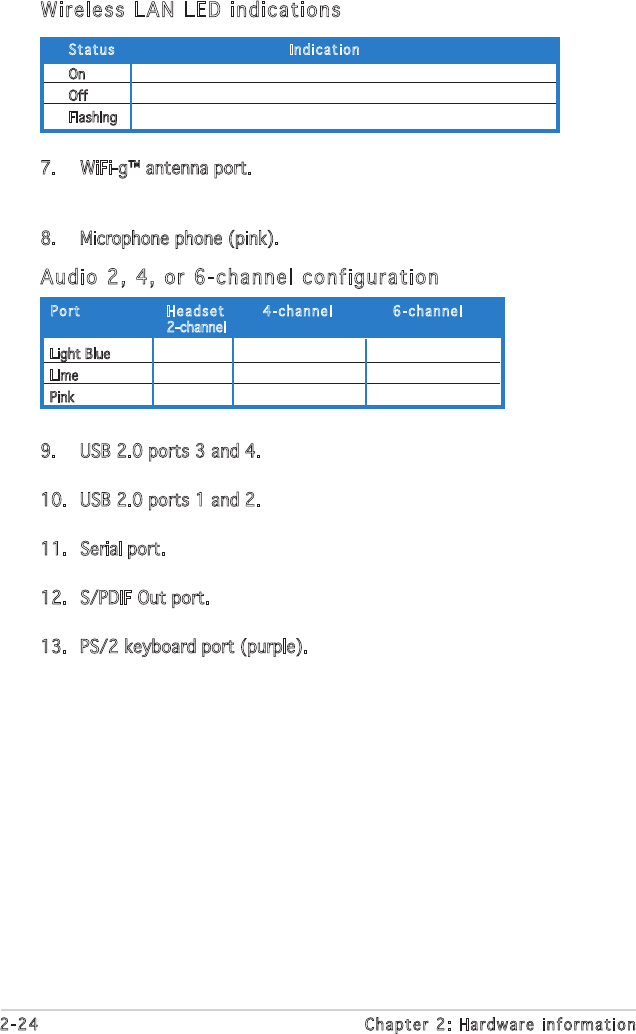
2-24 Chapter 2: Hardware information
7. WiFi-g™ antenna port. This port connects to the optional dipolar
antenna for the onboard ASUS WiFi-g™ solution.
(Wireless Edition
only)
8. Microphone phone (pink). This port connects a microphone.
Light Blue Line In Front Speaker Out Front Speaker Out
Lime Line Out Rear Speaker Out Rear Speaker Out
Pink Mic In Mic In Center/Subwoofer
Port Headset 4-channel 6-channel
2-channel
Status Indication
On The onboard WiFi-g™ is on but has no data activity.
Off The onboard WiFi-g™ is off.
Flashing The onboard WiFi-g™ card is transmitting and/or receiving data.
9. USB 2.0 ports 3 and 4. These two 4-pin Universal Serial Bus (USB)
ports are available for connecting USB 2.0 devices.
10. USB 2.0 ports 1 and 2. These two 4-pin Universal Serial Bus (USB)
ports are available for connecting USB 2.0 devices.
11. Serial port. This port connects a mouse, modem, or other devices that
conform with serial specication.
12. S/PDIF Out port. This port connects an external audio output device
via an S/PDIF cable.
13. PS/2 keyboard port (purple). This port is for a PS/2 keyboard.
Wireless LAN LED indications
Audio 2, 4, or 6-channel configuration


















