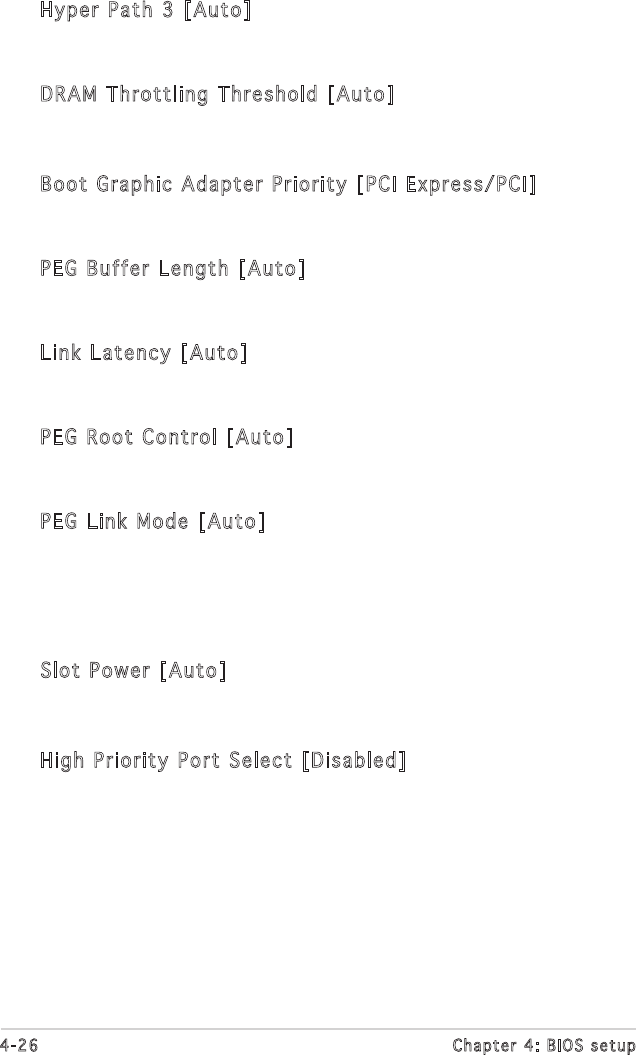
4-26 Chapter 4: BIOS setup
Hyper Path 3 [Auto]
Allows you to enable or disable the ASUS Hyper Path 3 feature.
Conguration options: [Disabled] [Enabled] [Auto]
DRAM Throttling Threshold [Auto]
Allows you to set DRAM throttling threshold to auto or disabled.
Conguration options: [Disabled] [Auto]
Boot Graphic Adapter Priority [PCI Express/PCI]
Allows selection of the graphics controller to use as primary boot device.
Conguration options: [PCI Express/PCI] [PCI/PCI Express]
PEG Buffer Length [Auto]
Sets the length of the PCI Express graphics card buffer.
Conguration options: [Auto] [Long] [Short]
Link Latency [Auto]
Sets the PCI Express graphics card link latency.
Conguration options: [Auto] [Slow] [Normal]
PEG Root Control [Auto]
Allows you to enable, disable, or set to automatic the PCI Express graphics
card root control. Conguration options: [Auto] [Disabled] [Enabled]
PEG Link Mode [Auto]
Sets the PCI Express graphics link mode. Setting this item to [Auto]
allows the motherboard to automatically adjust the PCI Express graphics
link mode to the correct frequency based on the system conguration.
Four additional settings are available for overclocking the PEG Link Mode.
Conguration options: [Auto] [Slow] [Normal] [Fast] [Faster]
Slot Power [Auto]
Sets the PCI Express graphics card slot power.
Conguration options: [Auto] [Light] [Normal] [Heavy] [Heavier]
High Priority Port Select [Disabled]
Allows you to disable or select the high priority port. The specied high
priority port will be given arbitration above VC0 but below VC1.
Conguration options: [Disabled] [PCI Express Port 4]


















