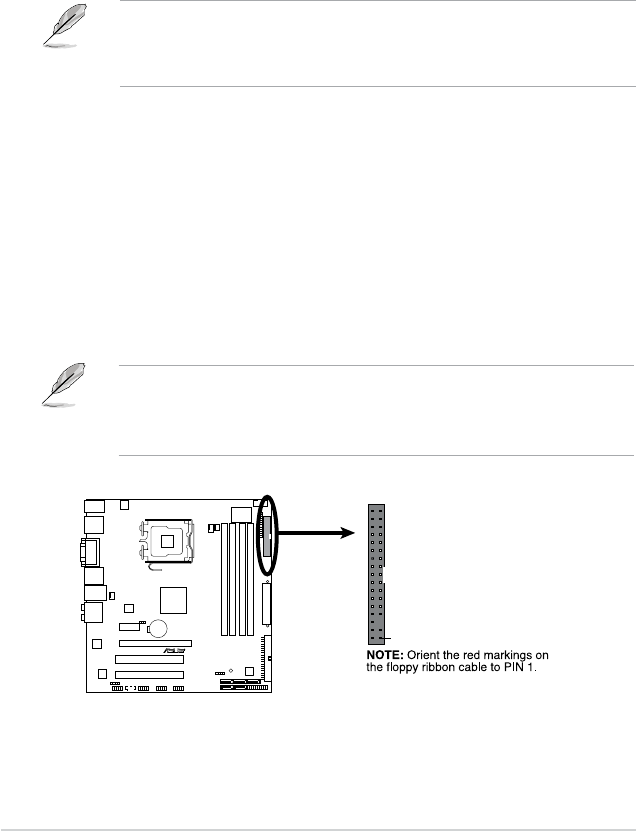
1-30 Chapter 1: Product Introduction
Playback of HD DVD and Blu-Ray Discs
The speed and bandwidth of the CPU/Memory, DVD player, and drivers
will affect the playback quality. Using the CPU/Memory of higher speed and
bandwidth with the higher-version DVD player and drivers will upgrade the
playback quality.
16. DisplayPort.
This port connects a display monitor or a home-theater system.
1.10.2 Internal connectors
1. Floppy disk drive connector (34-1 pin FLOPPY)
This connector is for the oppy disk drive (FDD) signal cable. Insert one
end of the cable to this connector, then connect the other end to the signal
connector at the back of the oppy disk drive.
17. USB 2.0 ports 5 and 6. These two 4-pin Universal Serial Bus (USB) ports
are available for connecting USB 2.0 devices.
• Due to chipset limitation, DisplayPort on this motherboard only supports
video signals.
• DisplayPort does not support HDMI/DVI on this motherboard.
P5N7A-VM
P5N7A-VM
Floppy Disk Drive Connector
PIN1
FLOPPY
• Pin 5 on the connector is removed to prevent incorrect cable connection
when using an FDD cable with a covered Pin 5.
• The oppy disk drive cable is purchased separately.


















