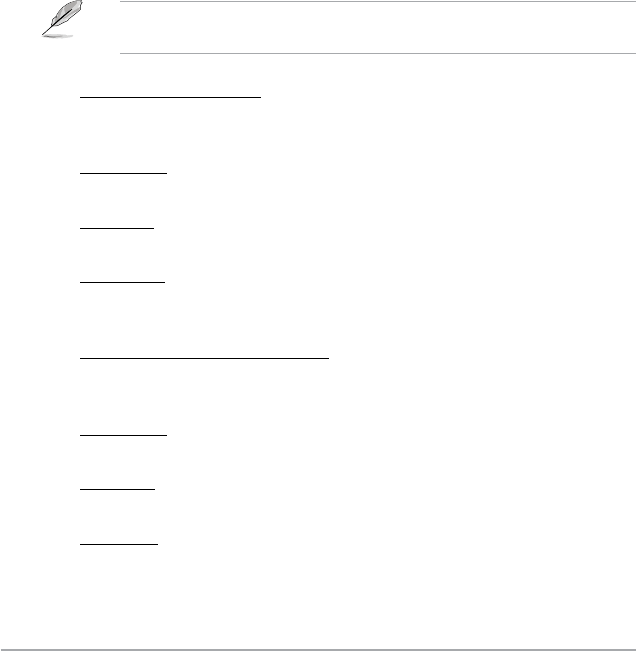
2-22 Chapter 2: BIOS setup
Memory Over Voltage [Auto]
Allows you to set the Memory Over Voltage. Use +/- to adjust the voltage. The
increment is 0.00625V. The standard value is 1.85000V.
Conguration options: [Auto] [Min = 1.850000V] [Max = 2.24375V]
Chipset Over Voltage [Auto]
Allows you to set the Chipset Over Voltage. Conguration options: [Auto] [+ 50 mV]
[+ 100mV] [+150mV]
CPU Voltage [Auto]
Allows you to set the CPU Voltage. Use +/- to adjust the voltage. The increment is
0.00625V. The standard value varys depending on the CPU.
Conguration options: [Auto] [Min = 0.850000V] [Max = 1.55000V]
Memory Timings [Auto]
Allows you to set the Memory timings. Conguration options: [Auto] [Manual]
The following items appear only when the Memory Timings item is set to
[Manual].
tCL (CAS Latency) [Auto]
Allows you to set CAS# latency. Conguration options: [Auto] [2] [3] [4] [5] [6]
[7]
tRCD [Auto]
Allows you to set tRCD. Conguration options: [Auto] [1] [2] [3] [4] [5] [6] [7]
tRP [Auto]
Allows you to set tRP. Conguration options: [Auto] [1] [2] [3] [4] [5] [6] [7]
tRAS [Auto]
Allows you to set tRAS. Conguration options: [Auto] [1] [2] [3] [4] [5] [6] [7]
[8]
Command Per Clock (CMD) [Auto]
Allows you to set the Command Per Clock (CMD).
Conguration options: [Auto] [1T] [2T]
tRRD [Auto]
Allows you to set tRRD. Conguration options:[Auto] [1] [2] [3] [4] [5] [6] [7] [8]
tRC [Auto]
Allows you to set tRC. Conguration options:[Auto] [1] [2] [3] [4] [5] [6] [7] [8]
tWR [Auto]
Allows you to set tWR. Conguration options:[Auto] [2] [3] [4] [5] [6]


















