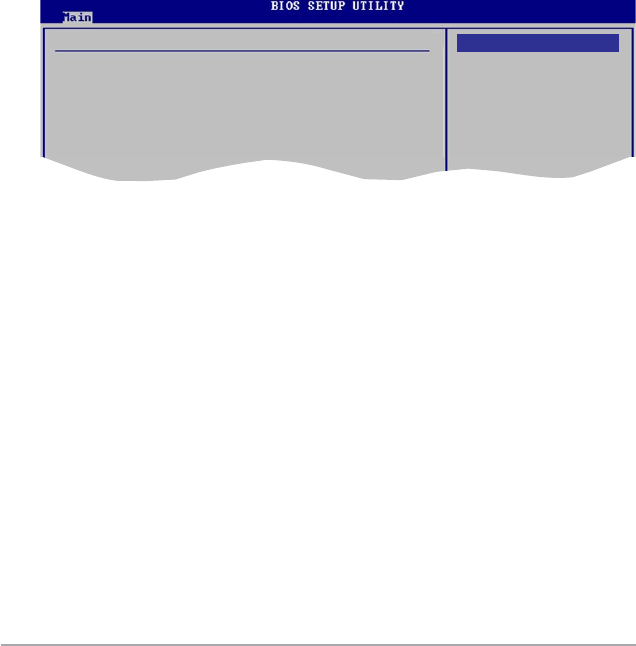
2-16 Chapter 2: BIOS setup
SMART Monitoring [Auto]
Enables or disables the S.M.A.R.T. (Self-Monitoring Analysis and Reporting
Technology) capability of your hard drive. This features allows your system to
report read/write errors of the hard drive and to issue warnings when a third
party hardware monitor utility is installed. Conguration options: [Auto] [Disabled]
[Enabled]
32Bit Data Transfer [Enabled]
Enables or disables 32-bit data transfer. Conguration options: [Disabled]
[Enabled]
OnChip S-ATA Controller [Enabled]
Allows you to disable or set the OnChip S-ATA devices.
Conguration options: [Enabled] [Disabled]
SATA Mode select [SATA Mode]
Allows you to select the SATA Mode. Conguration options: [SATA Mode] [RAID
Mode] [AHCI Mode]
Hard Disk Write Protect [Disabled]
Disables or enables device write protection. This will be effective only if device is
accessed throuh BIOS. Conuration option: [Disabled] [Enabled]
IDE Detect Time Out (Sec) [5]
Selects the time out value for detecting ATA/ATAPI devices.
Conguration options: [0] [5] [10] [15] [20] [25] [30] [35]
Storage Conguration
OnChip S-ATA Controller [Enabled]
SATA Mode select [SATA Mode]
Hard Disk Write Protect [Disabled]
IDE Detect Time Out (Sec) [5]
ATA(PI) 80Pin Cable Detection [Host]
2.3.5 Storage Conguration
The items in this menu allow you to set or change the congurations for the IDE
devices installed in the system. Select an item then press <Enter> if you want to
congure the item.
Options
Disabled
Compatiable
Enhanced


















