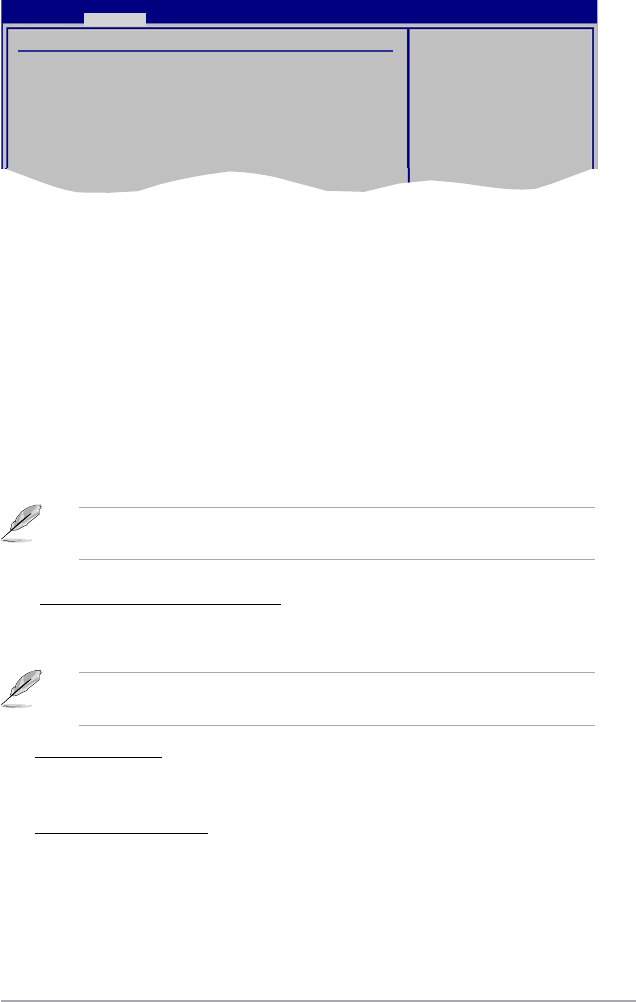
ASUS P5N7A-VM 2-25
2.4.4 OnBoard Devices Conguration
Onboard Device Conguraiton
Serial Port1 Address [3F8/IRQ4]
Parallel Port Address [378]
Parallel Port Mode [Normal]
Parallel Port IRQ [IRQ7]
AZALIA Audio [Auto]
Front Panel Type [HD Audio]
SPDIF Mode Setting [SPDIF Output]
Allows BIOS to Select
Serial Port1 Base
Addreses.
BIOS SETUP UTILITY
Advanced
Serial Port1 Address [3F8/IRQ4]
Allows you to select the Serial Port1 base address.
Conguration options: [Disabled] [3F8/IRQ4] [2F8/IRQ3] [3E8/IRQ4] [2E8/IRQ3]
Parallel Port Address [378]
Allows you to select the Parallel Port base addresses.
Conguration options: [Disabled] [378] [278] [3BC]
Parallel Port Mode [Normal]
Allows you to select the Parallel Port mode.
Conguration options: [Normal] [Bi-Directional] [EPP] [ECP]
EPP Version [1.9]
Allows you to select the parallel port EPP version.Conguration options: [1.9]
[1.7]
Parallel Port IRQ [IRQ7]
Allows you to select the parellet port IRQ.Conguration options: [IRQ5]
[IRQ7]
The following item appears only when the Parallel Port Mode item is set to
[ECP].
ECP Mode DMA Channel [DMA3]
Allows you to set the parallel port ECP DMA.Conguration options: [DMA0]
[DMA1] [DMA3]
The following item appears only when the Parallel Port Mode item is set to
[EPP].


















