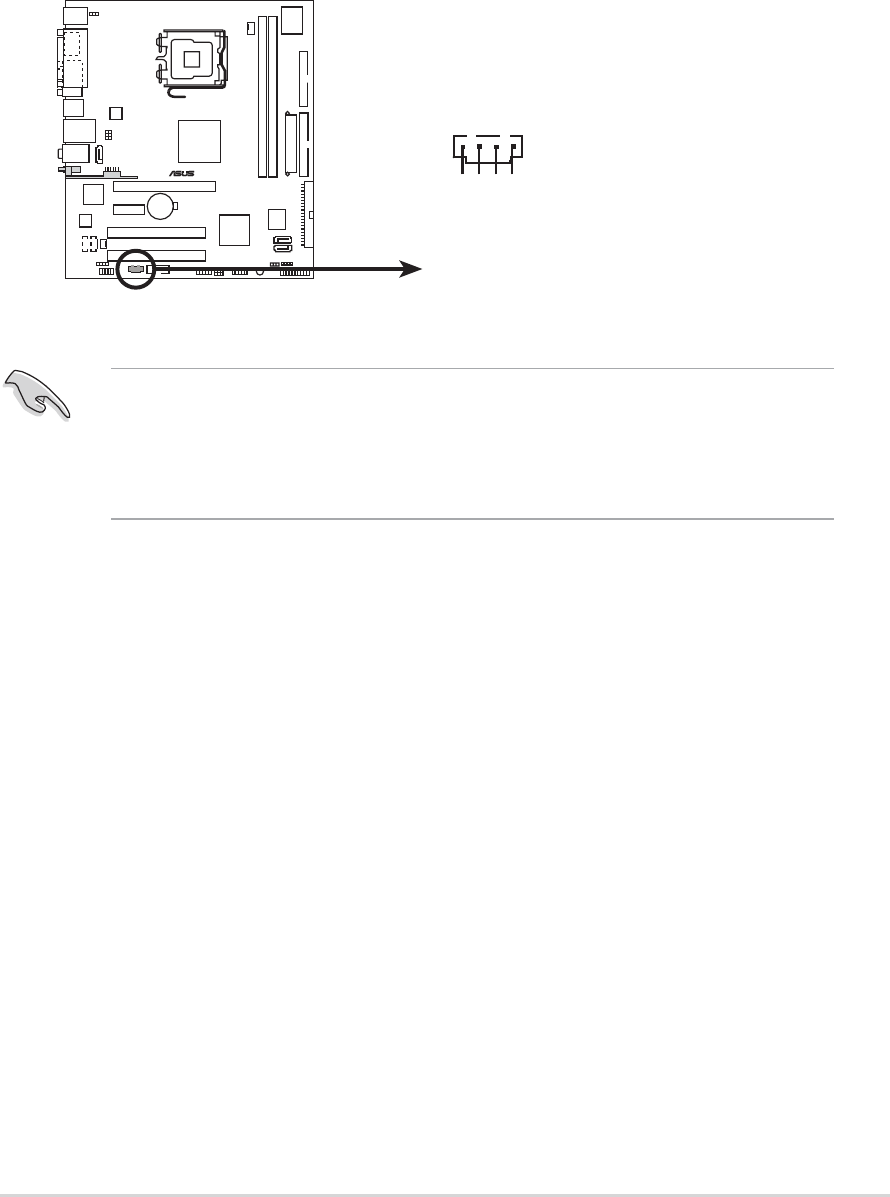
ASUS P5VD2-MX/P5V-VM DHASUS P5VD2-MX/P5V-VM DH
ASUS P5VD2-MX/P5V-VM DHASUS P5VD2-MX/P5V-VM DH
ASUS P5VD2-MX/P5V-VM DH
1-351-35
1-351-35
1-35
13.13.
13.13.
13.
MP3-In connector (4-pin MP3IN [red])MP3-In connector (4-pin MP3IN [red])
MP3-In connector (4-pin MP3IN [red])MP3-In connector (4-pin MP3IN [red])
MP3-In connector (4-pin MP3IN [red])
(Only for P5V-VM DH)(Only for P5V-VM DH)
(Only for P5V-VM DH)(Only for P5V-VM DH)
(Only for P5V-VM DH)
This connector is for the MP3-In module that allows you to connect
your MP3 player to the speakers of the computer. For more
information, refer to the MP3_In™ quick installation guide for details.
®
MP3 connector
MP3IN
Right Audio Channel
Left Audio Channel
Ground
Ground
• The MP3-In module is bundled with the motherboard package.
Connect the cable to the MP3IN connector, and enjoy music from
computer speakers even when the PC is turned off.
• Do not plug the MP3-In cable into the Audio-in connector.


















