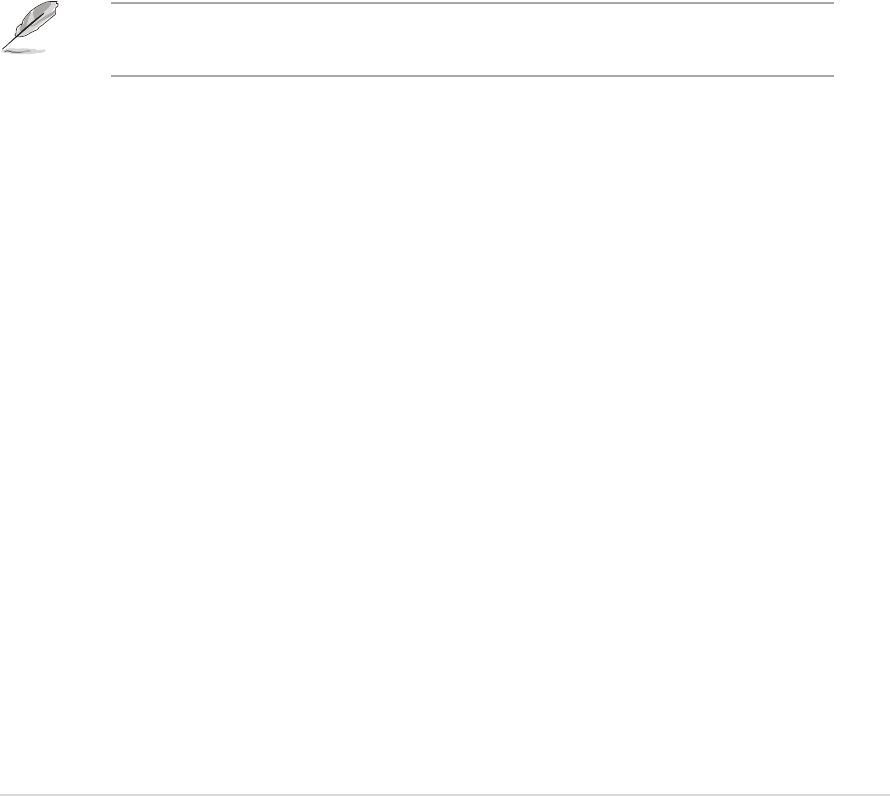
ASUS P5WD2 PremiumASUS P5WD2 Premium
ASUS P5WD2 PremiumASUS P5WD2 Premium
ASUS P5WD2 Premium
4-374-37
4-374-37
4-37
CPU Fan Profile Mode [Optimal]CPU Fan Profile Mode [Optimal]
CPU Fan Profile Mode [Optimal]CPU Fan Profile Mode [Optimal]
CPU Fan Profile Mode [Optimal]
Allows you to set the appropriate performance level of the CPU Q-Fan. Set
to [Optimal Mode] for optimal settings to enable quiet operation.
[Performance Mode] allows balanced speed to allow quiet operation under
heavy system loading. [Silent Mode] maximizes the fan speed to provide
the quietest operation. Configuration options: [Optimal] [Performance
Mode] [Silent]
Chassis Fan1/2 Speed [xxxxRPM] or [N/A] or [Ignored]Chassis Fan1/2 Speed [xxxxRPM] or [N/A] or [Ignored]
Chassis Fan1/2 Speed [xxxxRPM] or [N/A] or [Ignored]Chassis Fan1/2 Speed [xxxxRPM] or [N/A] or [Ignored]
Chassis Fan1/2 Speed [xxxxRPM] or [N/A] or [Ignored]
The onboard hardware monitor automatically detects and displays the
chassis fan speed in rotations per minute (RPM). If the fan is not connected
to the chassis, the specific field shows N/A. Select [Ignore] from the item
options to disable chassis fan speed monitoring.
Chassis Q-Fan Control [Disabled]Chassis Q-Fan Control [Disabled]
Chassis Q-Fan Control [Disabled]Chassis Q-Fan Control [Disabled]
Chassis Q-Fan Control [Disabled]
Allows you to enable or disable the ASUS Q-Fan feature that smartly
adjusts the chassis fan speeds for more efficient system operation. When
enabled, the chassis fan ratio is the same with the selected CPU fan ratio.
Configuration options: [Disabled] [Enabled]
The
Chassis Fan Profile ModeChassis Fan Profile Mode
Chassis Fan Profile ModeChassis Fan Profile Mode
Chassis Fan Profile Mode item appears when you enable the
Chassis Q-Fan Control Chassis Q-Fan Control
Chassis Q-Fan Control Chassis Q-Fan Control
Chassis Q-Fan Control feature.
Chassis Fan Profile Mode [Optimal]Chassis Fan Profile Mode [Optimal]
Chassis Fan Profile Mode [Optimal]Chassis Fan Profile Mode [Optimal]
Chassis Fan Profile Mode [Optimal]
Allows you to set the appropriate performance level of the chassis Q-Fan.
Configuration options: [Optimal] [Performance Mode] [Silent]


















