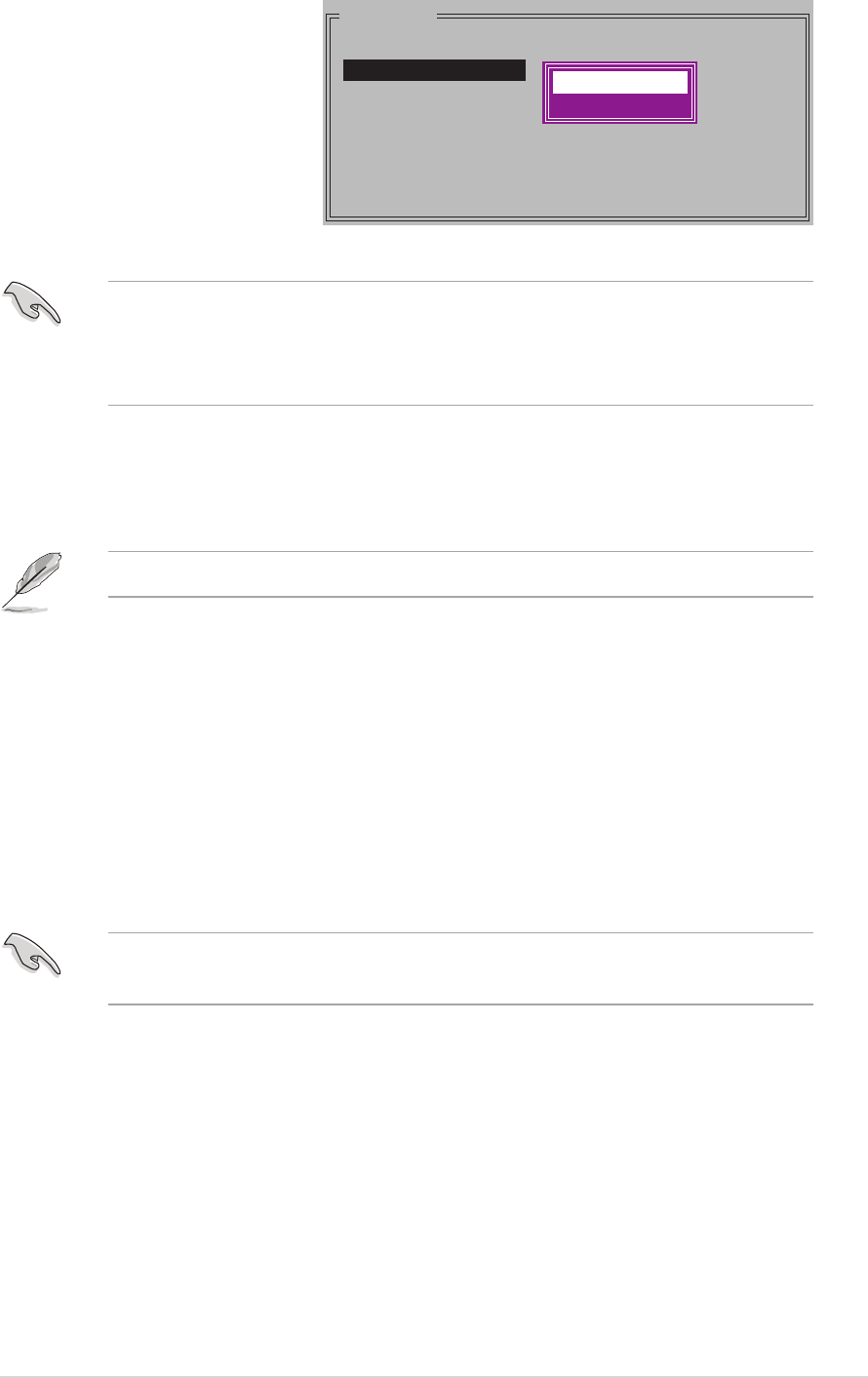
ASUS P5WD2 PremiumASUS P5WD2 Premium
ASUS P5WD2 PremiumASUS P5WD2 Premium
ASUS P5WD2 Premium
5-355-35
5-355-35
5-35
d. If you selected
Create withCreate with
Create withCreate with
Create with
data copydata copy
data copydata copy
data copy, a
pop-up menu
appears. Use the
up or down arrow
keys to select a
copy method, then
press <Enter>.
MAIN MENU
Auto configuration
Manual configuration
online copy
offline copy
The
online copyonline copy
online copyonline copy
online copy option automatically copies the data to the target
drives on the background while writing to the source drives. The
offlineoffline
offlineoffline
offline
copycopy
copycopy
copy option allows you to copy the contents of the source drive to the
target drives immediately.
A copy progress appears if you previously selected offline copy.
e. After copying the data to the target drives, a confirmation box
appears. Press <Y> to create the RAID set, or <N> to return to the
utility main menu.
For details on the Silicon Image SATARaid™ RAID configuration, refer to
the “Sil3132 User’s Manual” in the motherboard support CD.
Silicon Image Array Management SoftwareSilicon Image Array Management Software
Silicon Image Array Management SoftwareSilicon Image Array Management Software
Silicon Image Array Management Software
The Silicon Image Array Management Software is a Windows
®
-based
application that allows you to create a RAID set(s) in Windows
®
XP
environment. This application is available from the support CD that came
with the motherboard package.
To launch the application from Windows
®
XP, click
StartStart
StartStart
Start, select
AllAll
AllAll
All
Programs Programs
Programs Programs
Programs >
Silicon Image Silicon Image
Silicon Image Silicon Image
Silicon Image >
Sam.Sam.
Sam.Sam.
Sam.


















