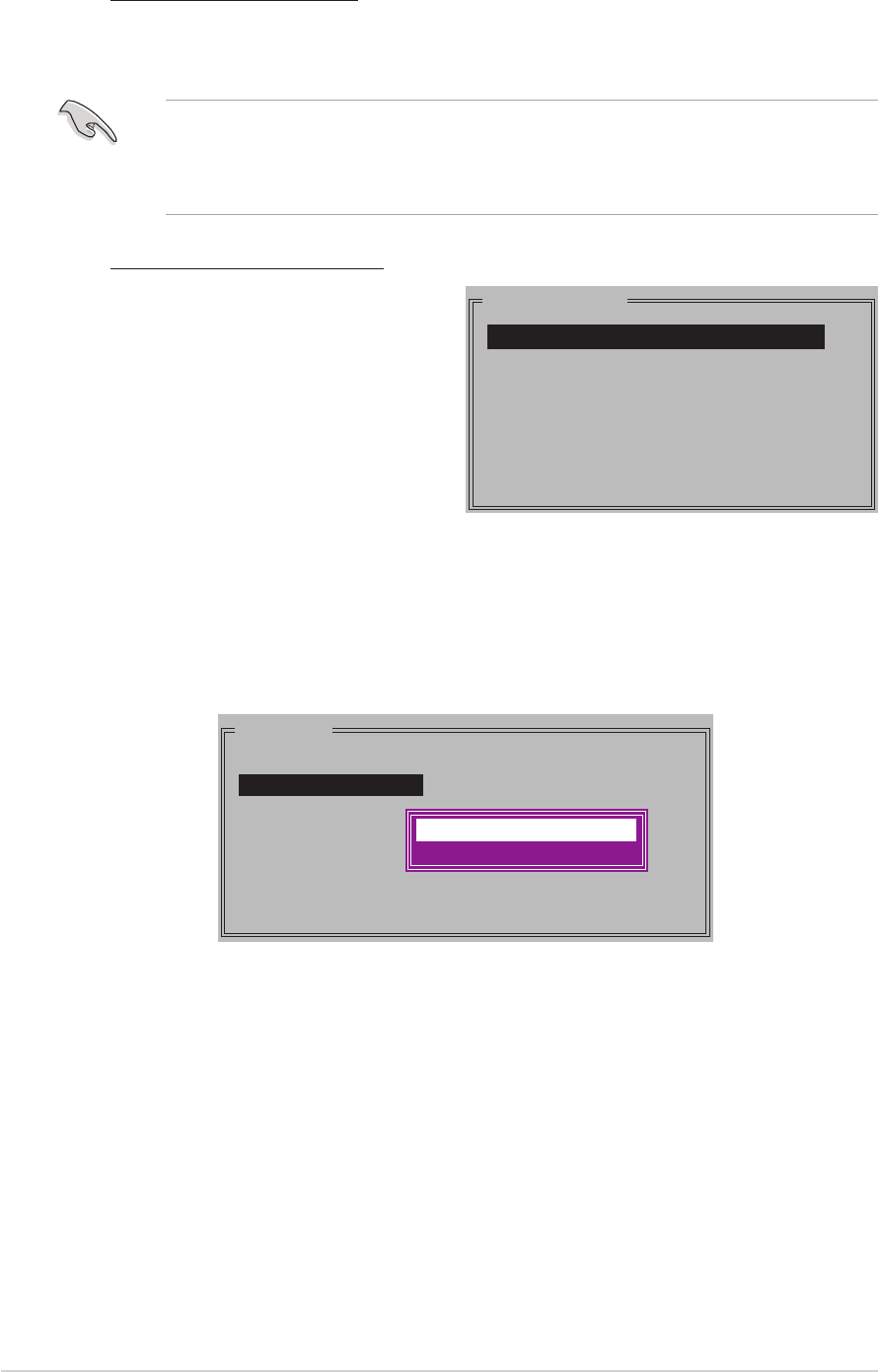
5-345-34
5-345-34
5-34
Chapter 5: Software supportChapter 5: Software support
Chapter 5: Software supportChapter 5: Software support
Chapter 5: Software support
Auto configurationAuto configuration
Auto configurationAuto configuration
Auto configuration
When you select
Auto configurationAuto configuration
Auto configurationAuto configuration
Auto configuration, a confirmation message
appears. Press <Y> to automatically create a RAID 1 set.
• Auto-configuration creates a RAID 1 set without backup copy.
• When migrating a single hard disk drive to a RAID 1 set, we
recommend that you use
Manual configuration.Manual configuration.
Manual configuration.Manual configuration.
Manual configuration.
Manual configurationManual configuration
Manual configurationManual configuration
Manual configuration
a. When you select
ManualManual
ManualManual
Manual
configurationconfiguration
configurationconfiguration
configuration, the
selection bar moves to the
Physical Drive Physical Drive
Physical Drive Physical Drive
Physical Drive section.
Use the up or down arrow
keys to select the
sourcesource
sourcesource
source
drivedrive
drivedrive
drive, then press <Enter>.
b. Repeat step a to select the
target drive, then press
<Enter>.
c. After selecting the source and target drives, a pop-up menu
appears. Select an option, then press <Enter>. Refer to the options
description below.
MAIN MENU
Auto configuration
Manual configuration
Create with data copy
Create without data copy
Create with data copyCreate with data copy
Create with data copyCreate with data copy
Create with data copy option allows you to copy the current data
from the source drive to the mirror drive. If you select this option, the
RAID 1 set must be repartitioned and reformatted to guarantee the
consistency of its contents. Select this option if you have important
data in your source hard disk drive.
Create without data copy Create without data copy
Create without data copy Create without data copy
Create without data copy option disables the disk copy function
of the mirrored set.
PHYSICAL DRIVE
0 XXXXXXXXXXX XXXXXXMB
1 XXXXXXXXXXX XXXXXXMB
2 XXXXXXXXXXX XXXXXXMB
3 XXXXXXXXXXX XXXXXXMB


















