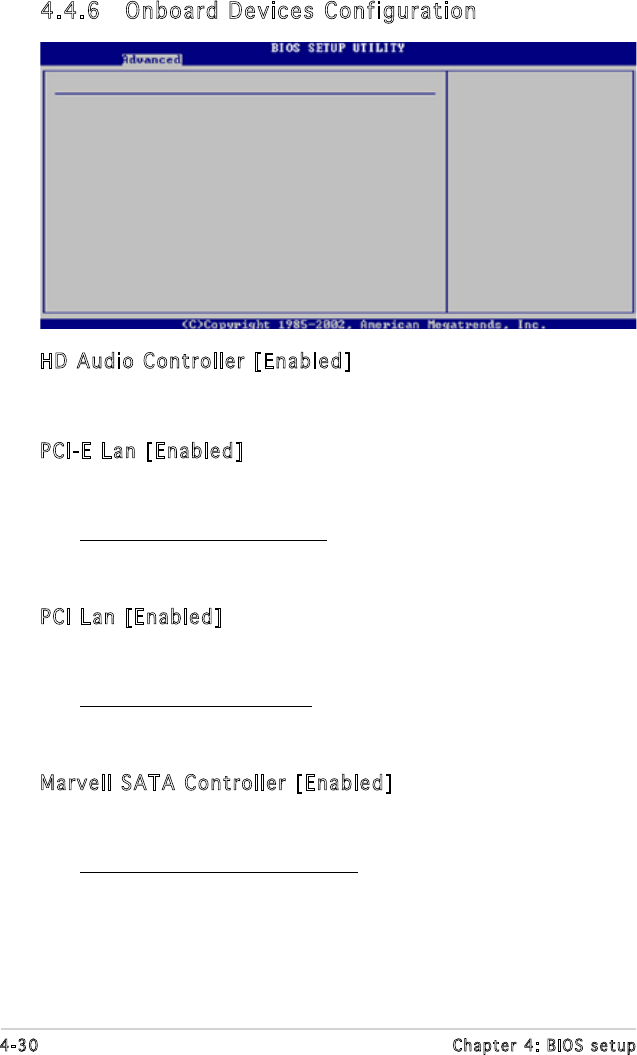
4-30 Chapter 4: BIOS setup
4.4.6 Onboard Devices Configuration
HD Audio Controller [Enabled]
Allows you to enable or disable the high-denition audio CODEC.
Conguration options: [Enabled] [Disabled]
PCI-E Lan [Enabled]
Allows you to enable or disable the PCI-E Lan.
Conguration options: [Enabled] [Disabled]
PCI-E LAN BOOTROM [Disabled]
Allows you to enable or disable the PCI-E boot ROM. Conguration
options: [Disabled] [Enabled]
PCI Lan [Enabled]
Allows you to enable or disable the PCI Lan.
Conguration options: [Enabled] [Disabled]
PCI LAN BOOTROM [Disabled]
Allows you to enable or disable the PCI LAN boot ROM. Conguration
options: [Disabled] [Enabled]
Marvell SATA Controller [Enabled]
Allows you to enable or disable the onboard Marvell
®
88SE6141 Serial ATA
controller. Conguration options: [Enabled] [Disabled]
Marvell SATA BOOTROM [Disabled]
Allows you to enable or disable the Marvell
®
88SE6141 Serial ATA
boot ROM. Conguration options: [Disabled] [Enabled]
Congure Win627EHG Super IO Chipset
HD Audio Controller [Enabled]
PCI-E Lan [Enabled]
PCI-E LAN PCI LAN BOOTROM [Disabled]
PCI Lan [Enabled]
PCI LAN BOOTROM [Disabled]
Marvell SATA Controller [Enabled]
Marvell SATA BOOTROM [Disabled]
Onboard 1394 Controller [Enabled]
Serial Port1 Address [3F8/IRQ4]
Parallel Port Address [378]
Parallel Port Mode [ECP]
ECP Mode DMA Channel [DMA3]
Parallel Port IRQ [IRQ7]
Enable or disable
High Denition Audio
Controller.


















