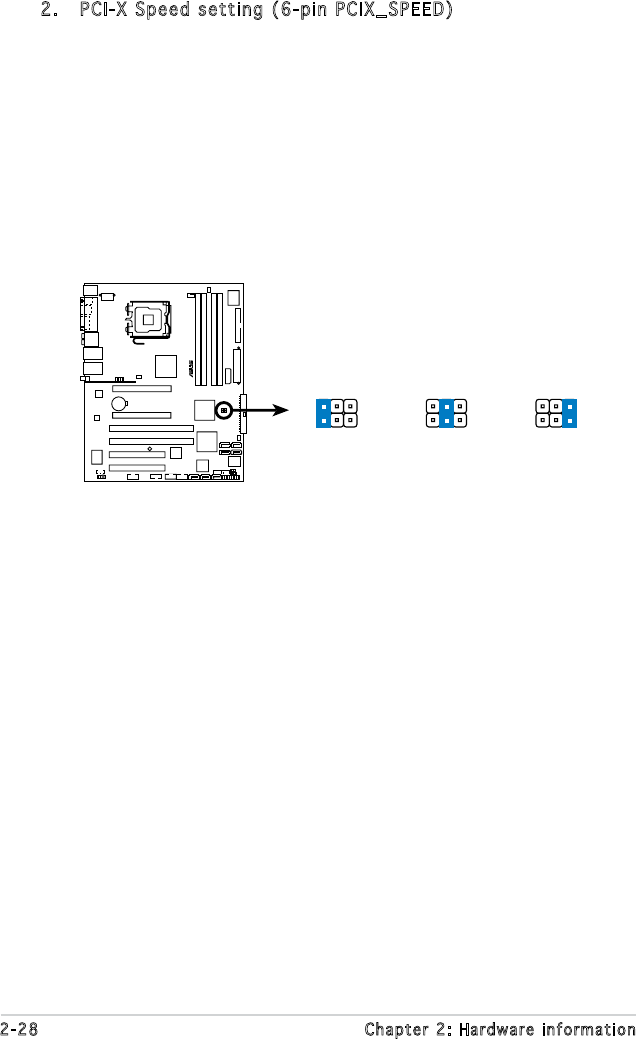
2-28 Chapter 2: Hardware information
2. PCI-X Speed setting (6-pin PCIX_SPEED)
This jumper allows you to set the PCI-X slots’ maximum frequency
capability.
Default setting [Auto]: a single PCI-X card installed on a PCI-X slot
can provide 133 MHz capability, and two PCI-X cards installed on both
PCI-X slots can provide 100 MHZ capability for reliability.
3~4: the slots will have 133 MHZ capability whether you install one or
two cards.
5~6: the slots will have 100 MHZ capability whether you install one or
two cards.
1 3 5
2 4 6
1 3 5
2 4 6
1 3 5
2 4 6
P5WDG2-WS PRO
®
P5WDG2-WS PRO PCIX Speed setting
PCIX_SPEED
AUTO by PCIX Card
(Default)
Force PCI-X 133MHz Force PCI-X 100MHz


















