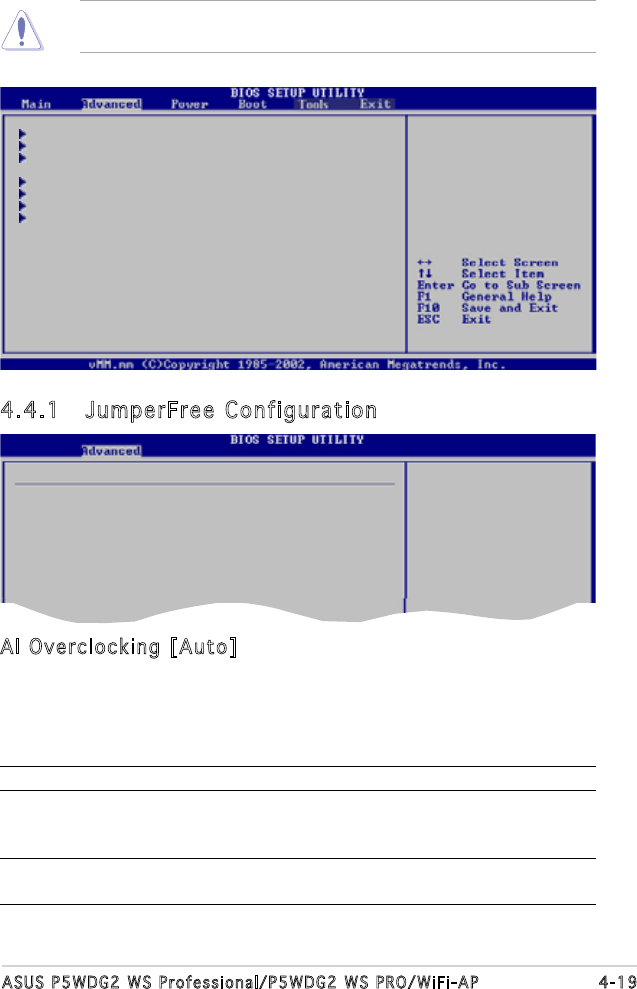
ASUS P5WDG2 WS Professional/P5WDG2 WS PRO/WiFi-AP 4-19
4.4 Advanced menu
The Advanced menu items allow you to change the settings for the CPU
and other system devices.
JumperFree Conguration
LAN Cable Status
USB Conguration
CPU Conguration
Chipset
Onboard Devices Conguration
PCIPnP
4.4.1 JumperFree Configuration
AI Overclocking [Auto]
Allows you to select the overclocking options to achieve the desired
CPU internal frequency. Select either one of the preset overclocking
congiuration options.
Manual - allows you to individually set overclocking parameters.
Auto - loads the optimal settings for the system.
AI N.O.S. - the ASUS AI Non-delay Overclocking System feature
intelligently determines the system load and automatically boost
the performance for the most demanding tasks.
Overclock Prole - loads overclocking proles with optimal
parameters for stability when overclocking.
Take caution when changing the settings of the Advanced menu items.
Incorrect eld values can cause the system to malfunction.
Adjust system
frequency/voltage.
Congure System Frequency/Voltage
AI Overclocking [Auto]
Performance Mode [Auto]
Stable Mode [Disabled]
Select the targe CPU
frequency, and the
relevant parameters
will be auto-adjusted.
Frequencies higher
than CPU manufacturer
recommends are not
guaranteed to be
stable. If the system
becomes unstable,
return to the default.


















