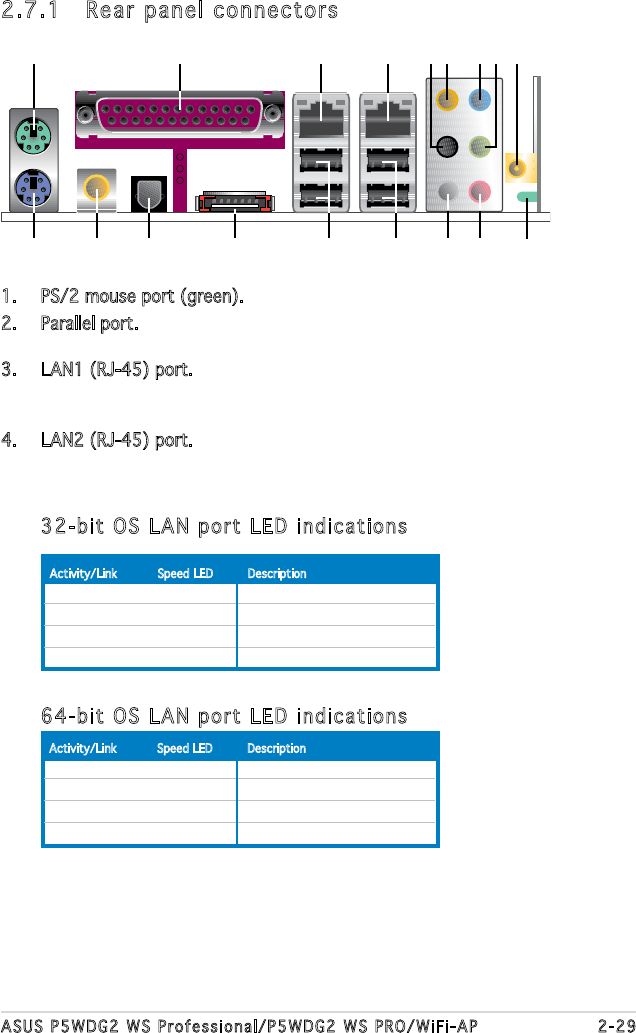
ASUS P5WDG2 WS Professional/P5WDG2 WS PRO/WiFi-AP 2-29
DNR - Driver Not Ready
2.7 Connectors
2.7.1 Rear panel connectors
1. PS/2 mouse port (green). This port is for a PS/2 mouse.
2. Parallel port. This 25-pin port connects a parallel printer, a scanner, or
other devices.
13
4 6
15
1
18
2
17 16 14
3 5 7 8 9
11 1012
32-bit OS LAN port LED indications
Activity/Link Speed LED Description
OFF OFF Soft-off Mode
YELLOW* OFF 10 Mbps connection
YELLOW* ORANGE 100 Mbps connection
YELLOW* GREEN 1 Gbps connection
64-bit OS LAN port LED indications
* Blinking
Activity/Link Speed LED Description
DNR DNR Soft-off Mode
DNR DNR 10 Mbps connection
DNR DNR 100 Mbps connection
DNR DNR 1 Gbps connection
3. LAN1 (RJ-45) port. This Marvell
®
LAN port allows Gigabit connection
to a Local Area Network (LAN) through a network hub. Refer to the
table below for the LAN port LED indications.
4. LAN2 (RJ-45) port. This Marvell
®
LAN port allows Gigabit connection
to a Local Area Network (LAN) through a network hub. Refer to the
table below for the LAN port LED indications.


















