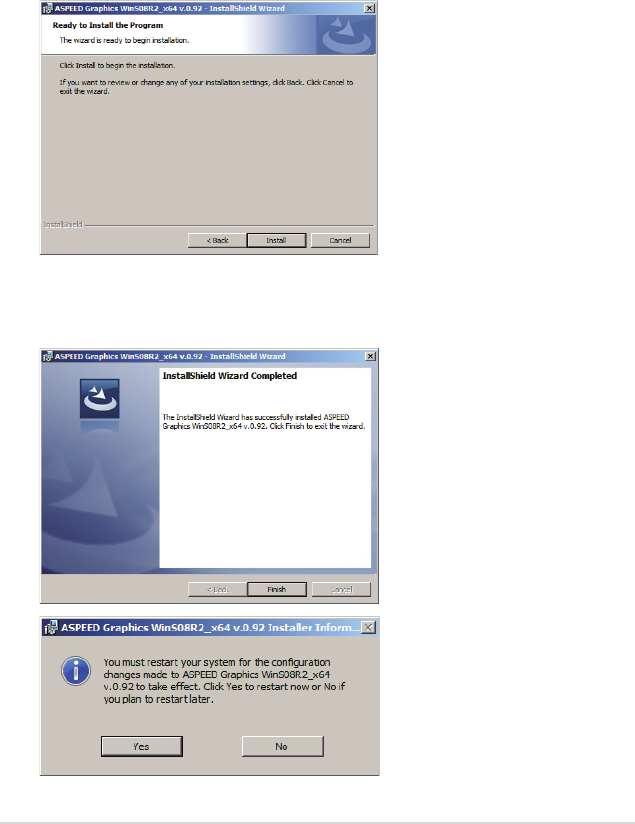
ASUS P8B-C series 6-21
7. When the installation completes, click
Finish
and select
Yes
to restart your
computer for the conguration changes to take effect.
5. To allow the system to update the VGA driver, follow the steps shown in the
next few windows, and click
Next
when nished.
a.
Accept
the terms in the license agreement.
b. Fill in
User Name
and
Organization
. (optional)
c. Select a setup type.
6. Click
Install
to begin the installation.


















