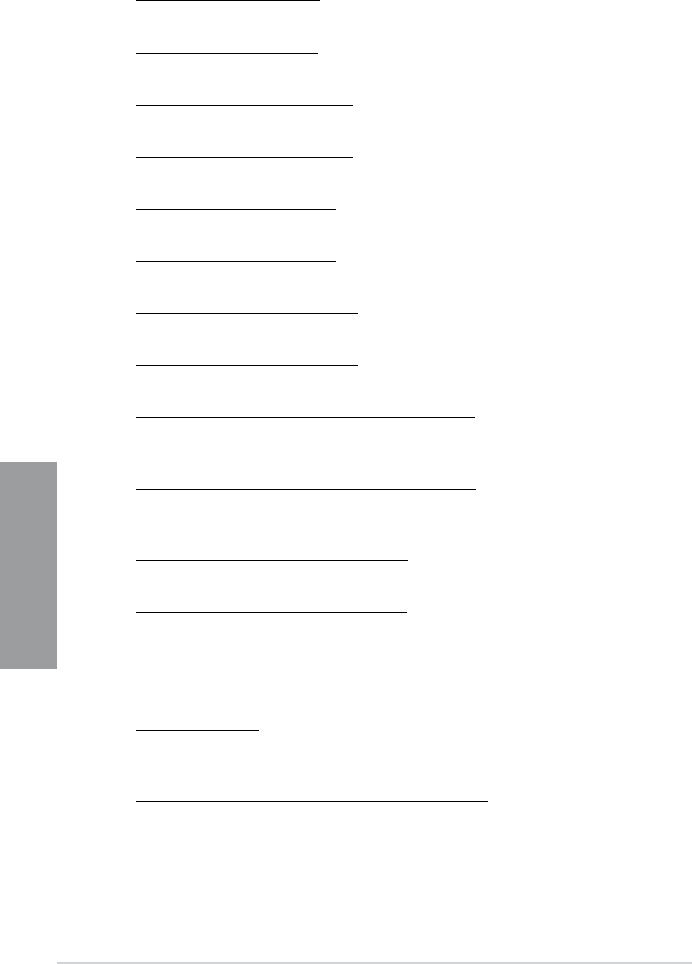
3-14
Chapter 3: BIOS setup
Chapter 3
MISC
MRC Fast Boot [Enabled]
Conguration options: [Enabled] [Disabled]
DRAM CLK Period [Auto]
Conguration options: [Auto] [1] – [14]
Transmitter Slew (CHA) [Auto]
Conguration options: [Auto] [1] – [7]
Transmitter Slew (CHB) [Auto]
Conguration options: [Auto] [1] – [7]
Receiver Slew (CHA) [Auto]
Conguration options: [Auto] [1] – [7]
Receiver Slew (CHB) [Auto]
Conguration options: [Auto] [1] – [7]
MCH Duty Sense (CHA) [Auto]
Conguration options: [Auto] [1] – [31]
MCH Duty Sense (CHB) [Auto]
Conguration options: [Auto] [1] – [31]
Channel A DIMM Control [Enable Both DIMMS]
Conguration options: [Enable Both DIMMS] [Disable DIMM0] [Disable DIMM1]
[Disable Both DIMMS]
Channel B DIMM Control [Enable Both DIMMS]
Conguration options: [Enable Both DIMMS] [Disable DIMM0] [Disable DIMM1]
[Disable Both DIMMS]
DRAM Read Additional Swizzle [Auto]
Conguration options: [Auto] [Enabled] [Disabled]
DRAM Write Additional Swizzle [Auto]
Conguration options: [Auto] [Enabled] [Disabled]
CPU Power Management
The sub-items in this menu allow you to set the CPU ratio and features.
CPU Ratio [Auto]
Allows you to manually adjust the maximum non-turbo CPU ratio. Use <+> and <-> keys to
adjust the value. The valid value ranges vary according to your CPU model.
Enhanced Intel SpeedStep Technology [Enabled]
Allows you to enable or disable the Enhanced Intel
®
SpeedStep Technology (EIST).
[Disabled] Disables this function.
[Enabled] The operating system dynamically adjusts the processor voltage and
core frequency which may result in decreased average consumption and
decreased average heat production.


















