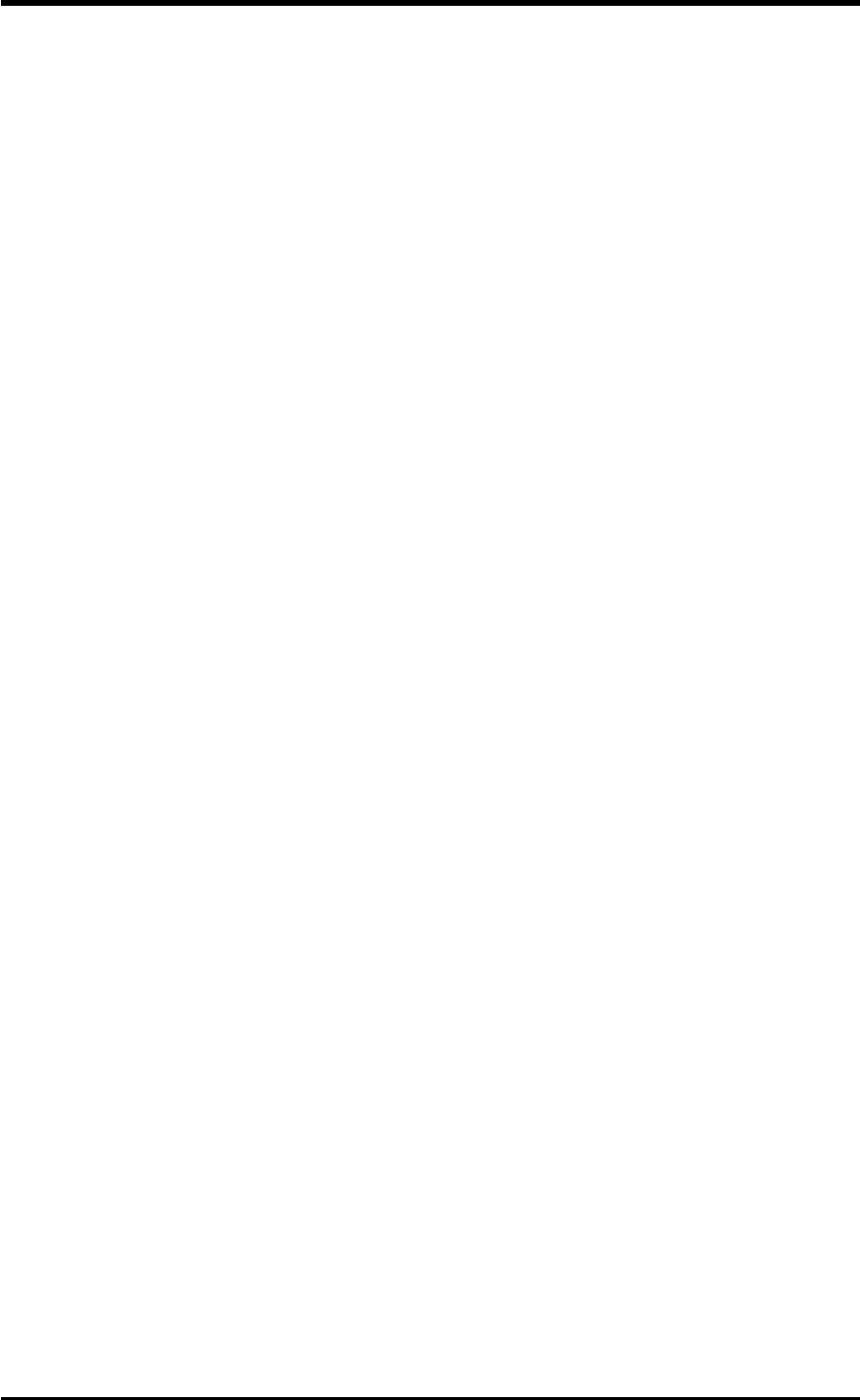
P/E-P55T2P4D User's Manual
IV
CONTENTS
I. INTRODUCTION ........................................................ 1
How this manual is organized .......................................................... 1
Item Checklist .................................................................................. 1
II. FEATURES ................................................................. 2
Features of This Motherboard .......................................................... 2
Parts of the Motherboard ................................................................. 3
III. INSTALLATION ....................................................... 4
Map of the Motherboard .................................................................. 4
Jumpers ................................................................................. 5
Expansion Slots ....................................................................5
Connectors ............................................................................5
Installation Steps .............................................................................. 6
1. Jumpers ........................................................................................ 6
Jumper Settings ....................................................................7
2. System Memory (DRAM & SRAM) ........................................ 14
DRAM Installation Procedures: .........................................15
Static RAM (SRAM) for Level 2 (External) Cache ................. 16
Compatible Cache Modules for this Motherboard ............. 16
3. Central Processing Unit (CPU) ................................................. 17
4. Expansion Cards .......................................................................18
Expansion Card Installation Procedure: ............................. 18
Assigning IRQs for Expansion Cards................................. 18
Assigning DMA Channels for ISA Cards ........................... 19
ASUS MediaBus Card ........................................................ 20
5. External Connectors .................................................................. 21
Power Connection Procedures ............................................ 27
IV. BIOS SOFTWARE ..................................................28
6. BIOS Setup ...............................................................................28
Standard CMOS Setup ............................................................. 29
Details of Standard CMOS Setup: ...................................... 30


















