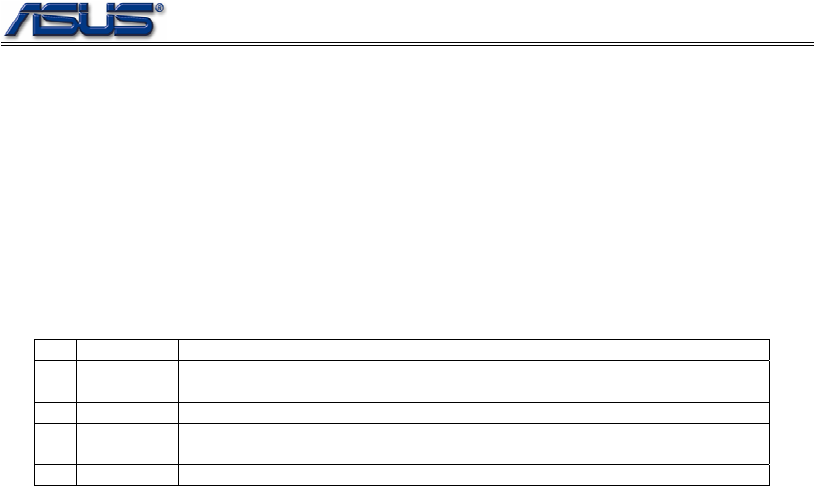
BIOS SPECIFICATION
6-12
4.8 NUMERIC PAD CONTROL
There is a control switch in setup menu item for enabling or disabling numeric pad lock of an
internal keyboard.
4.9 TOUCH PAD CONTROL
In ACPI environment, BIOS will notify ATK0100 to enable/disable Touch Pad when the Touch Pad
Enable/Disable instant key is pressed.
4.10 HOTKEY USAGE DURING POST
The hot keys used during POST are:
Hotkey Description
1 TAB Switch from “LOGO” screen to “message” screen, i.e. from “silent” mode
to “verbose” mode
2 ESC Pop up “BOOT SELECTION MENU”
3 F1 Load optimum CMOS setting and continue booting process if CMOS
checksum is incorrect
4 F2 Enter setup menu


















