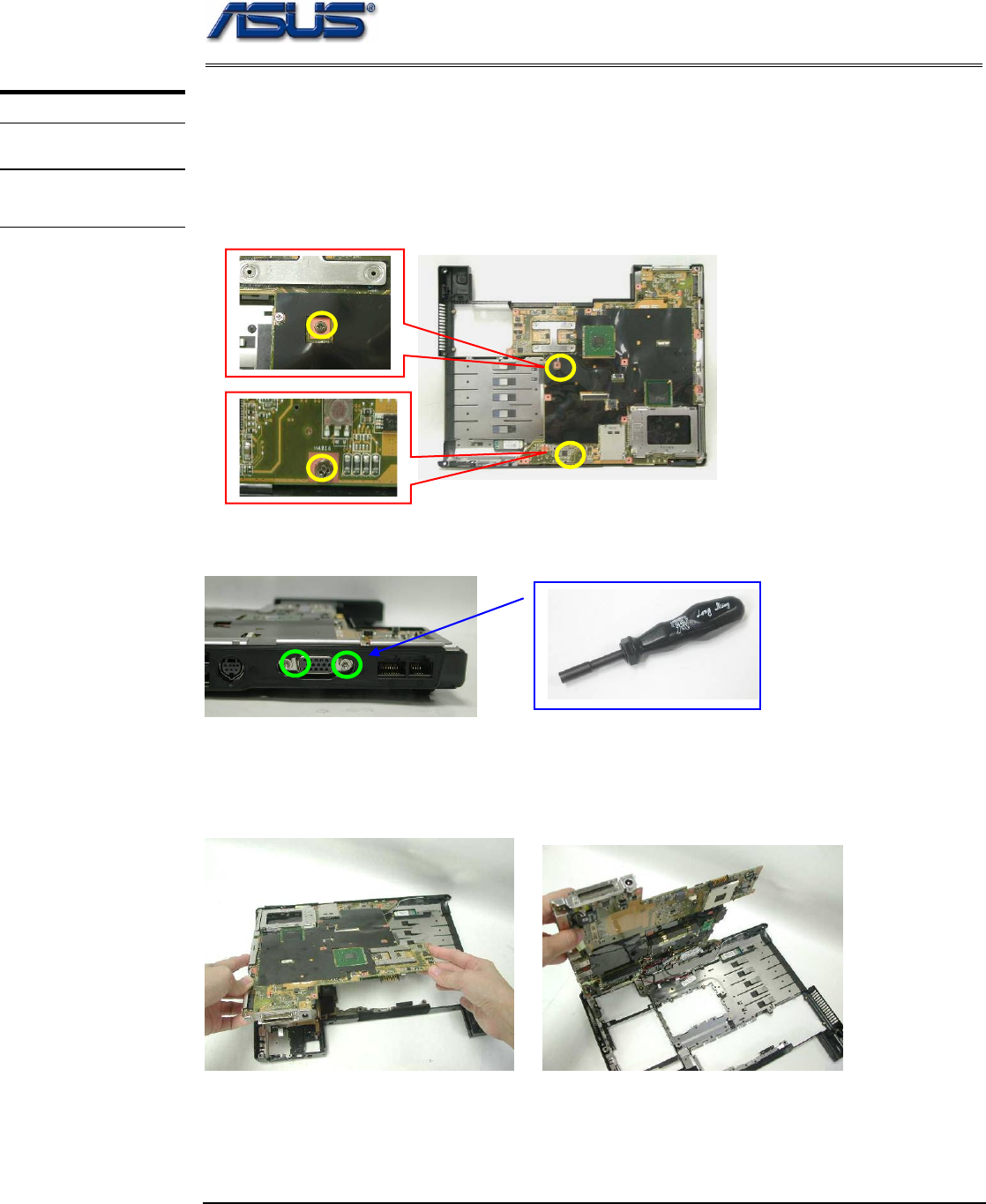
Disassembly procedure
Motherboard
MOTHERBOARD
The illustrations below show how to disassemble and remove the Motherboard.
Removing Motherboard
MOTHERBOARD
REMOVAL
1. Remove 2 screws (M2.5*4L (K)).
2. Remove 2 screws for CRT on the right side by a spacer screwdriver.
3. Separate the Motherboard from the bottom case. *Do not remove the
Motherboard yet. The Bluetooth & Speaker cables are still attached.
2 - 15


















