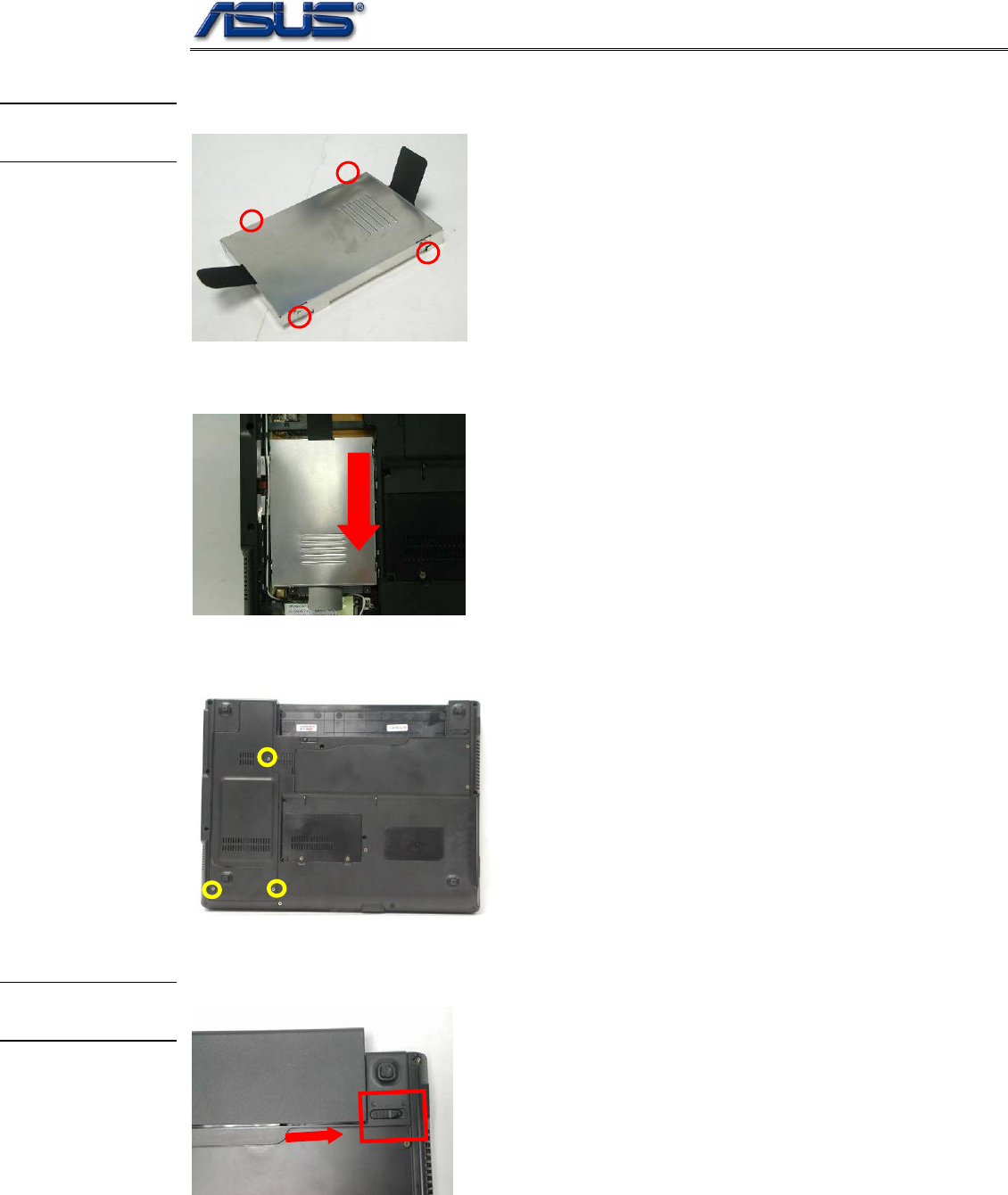
Upgrade & Replacement
4 - 11
Installing new HDD module
4. Secure 4 screws [M3 * 4(L)] to fix HDD into HDD housing.
HDD
INSTALLATION
M3*4L
5. Insert the HDD module to connect the FPC connector until it’s installed
properly.
6. Install the bottom case and secure 3 screws (M2.5*4L(K)) to fix it.
M2.5*4L
Install battery module
7. Install the battery module. Slide the battery latch to close the battery lock.
BATTERY
INSTALLATION


















