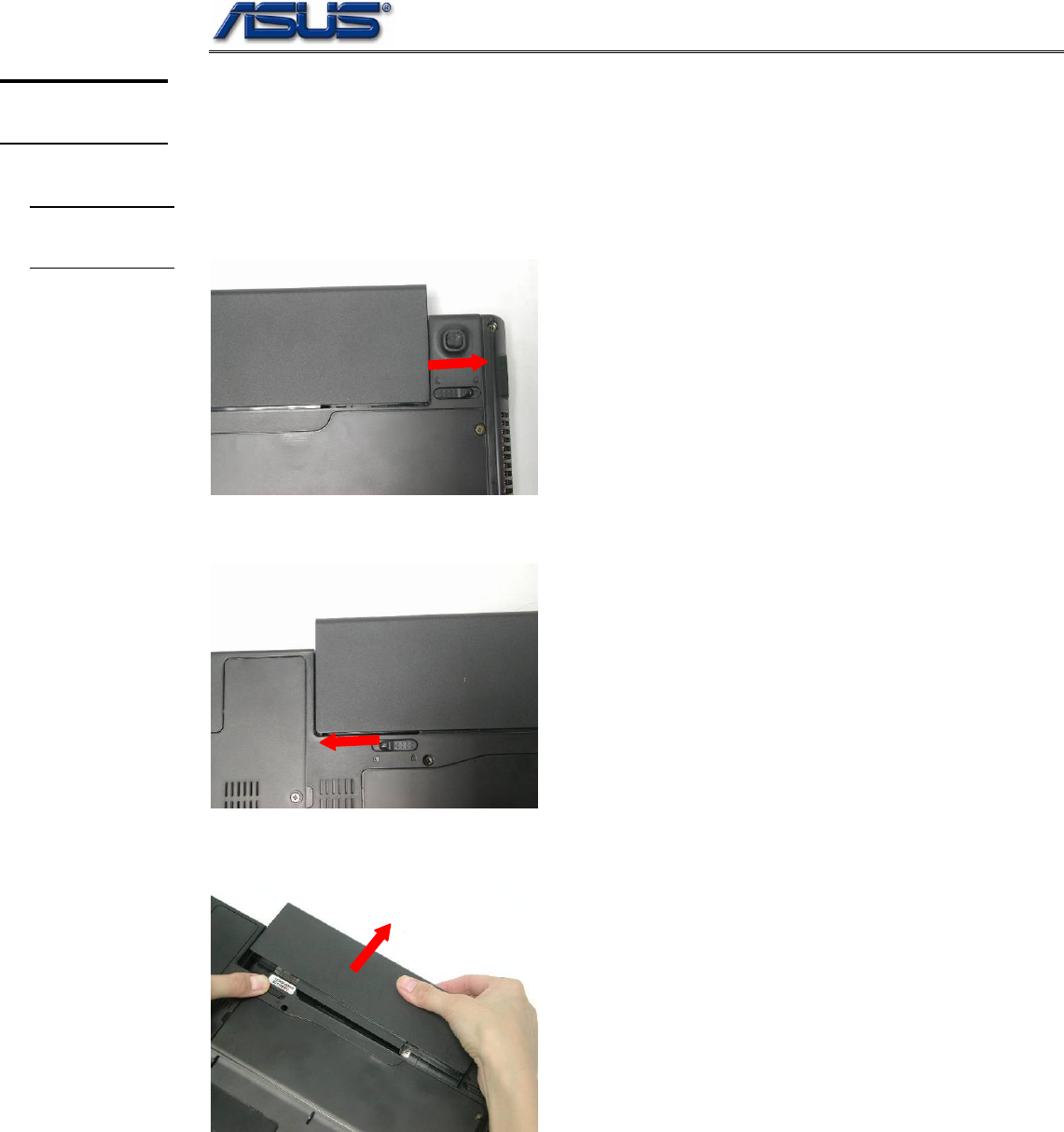
Upgrade & Replacement
4 - 12
Wireless LAN Module
WIRELESS
The illustration below shows how to remove the Wireless LAN module.
LAN
Replacing WLAN
Remove battery module
WALN
1. Unlock and hold the latch No (1).
REMOVAL
1
2. Slide the battery lock (No.2) and pull the battery pack out.
2
3. Pull the battery pack out.


















