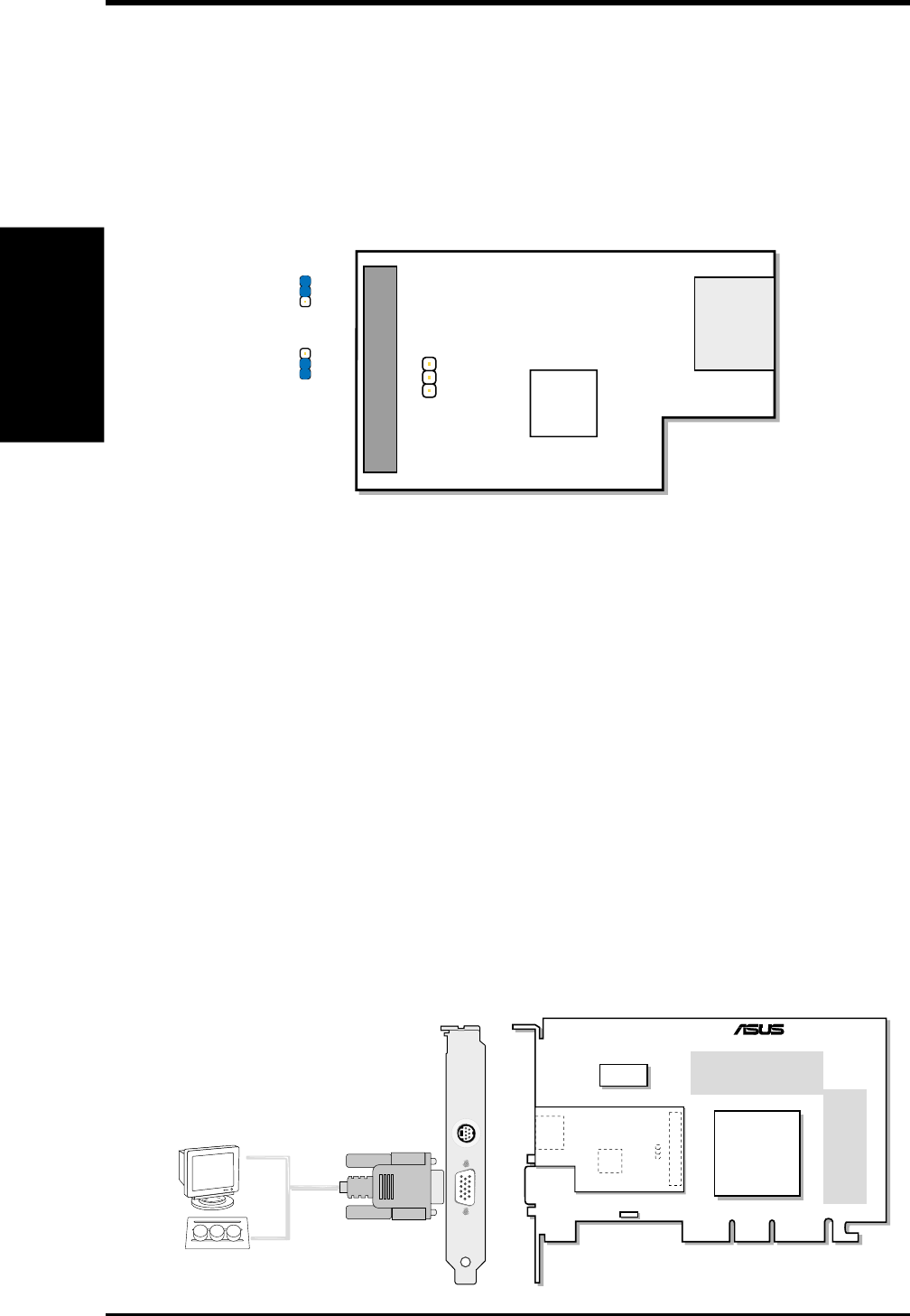
ASUS V7700 Series User’s Manual12
II. H/W Setup
ASUS TV77
II. Hardware Setup
ASUS TV77 TV-Out Module
Optional
The ASUS TV77 TV-Out Module lets you connect S-Video or TV devices to the
ASUS AGP-V7700. See your dealer for more information on this module.
ASUS TV77 TV-Out Module Layout
Use the same TV standard for all devices. For example, if your TV
uses the NTSC standard, then you should set J1 to “NTSC”.
Digital
Video
Interface
S-Video/TV
Output
(7-pin)
TV-Out
Connector
J1
1
3
J1
1
3
NTSC
J1
1
3
PAL
ASUS TV77 TV-Out Module Connection
IMPORTANT: Make sure that all electrical cords to your system are unplugged
before you install the TV77 TV-Out Module.
When installed, the TV-Out Module’s components face the AGP-V7700 compo-
nents (as shown below).
To install,
• Position the TV77 TV-Out Module’s S-Video/TV Output toward the hole
on the AGP-V7700 card’s bracket and then,
• Position the TV77’s TV-Out Connector directly over the AGP-V7700’s
TV-Out Module Connector, making sure the pins are aligned with the AGP-
V7700’s module connector. Firmly but gently press the TV77 down into
the connector. Make sure that the TV77 is securely seated in the connector.
You are now ready to connect S-Video/TV devices to your card!
VGA Output
VGA Monitor
output (15pin)
(standard)
Projector
FAN_PWR
32/64MB Frame Buffer (DDR)
®
DDR: Double Data Rate
NVIDIA
TM
GeForce2 GTS
TM
GPU
(Graphics Processing Unit)
Chip with Fan
Digital Video
Decoder


















