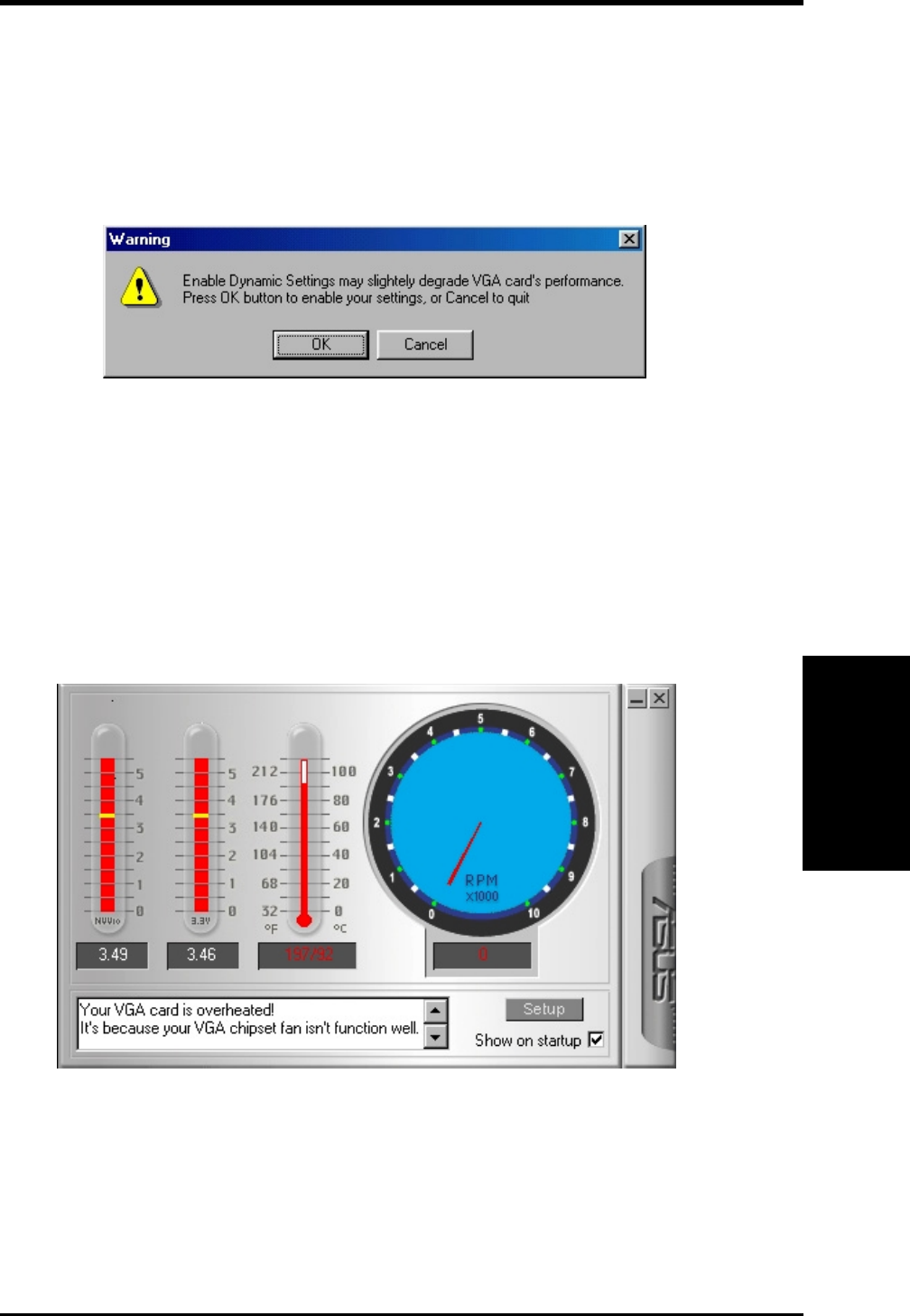
61ASUS V7700 Series User’s Manual
IV. Software Reference
IV. S/W Reference
ASUS SmartDoctor
• Enable overheat protection lets you forcibly cool down the graphic chip when
temperature is over the tolerable range or value.
When you select Run and keep resident and then click OK, a dialog box appears
to warn you of a possible graphic performance drop. This performance penalty is
very slight and almost undetectable even under rigorous examination by bench-
mark programs.
Press OK to set your modifications or Cancel to retain the original settings
Abnormal Events
When SmartDoctor senses that something is wrong with your card’s graphic chip,
the message display region will display a detailed description of the error or trouble.
The component in question will also have a flashing red value. If you enabled over-
heat protection in Advanced Setup dialog, SmartDoctor will cool down the graphic
chip in time to protect it from possible overheat damage.


















