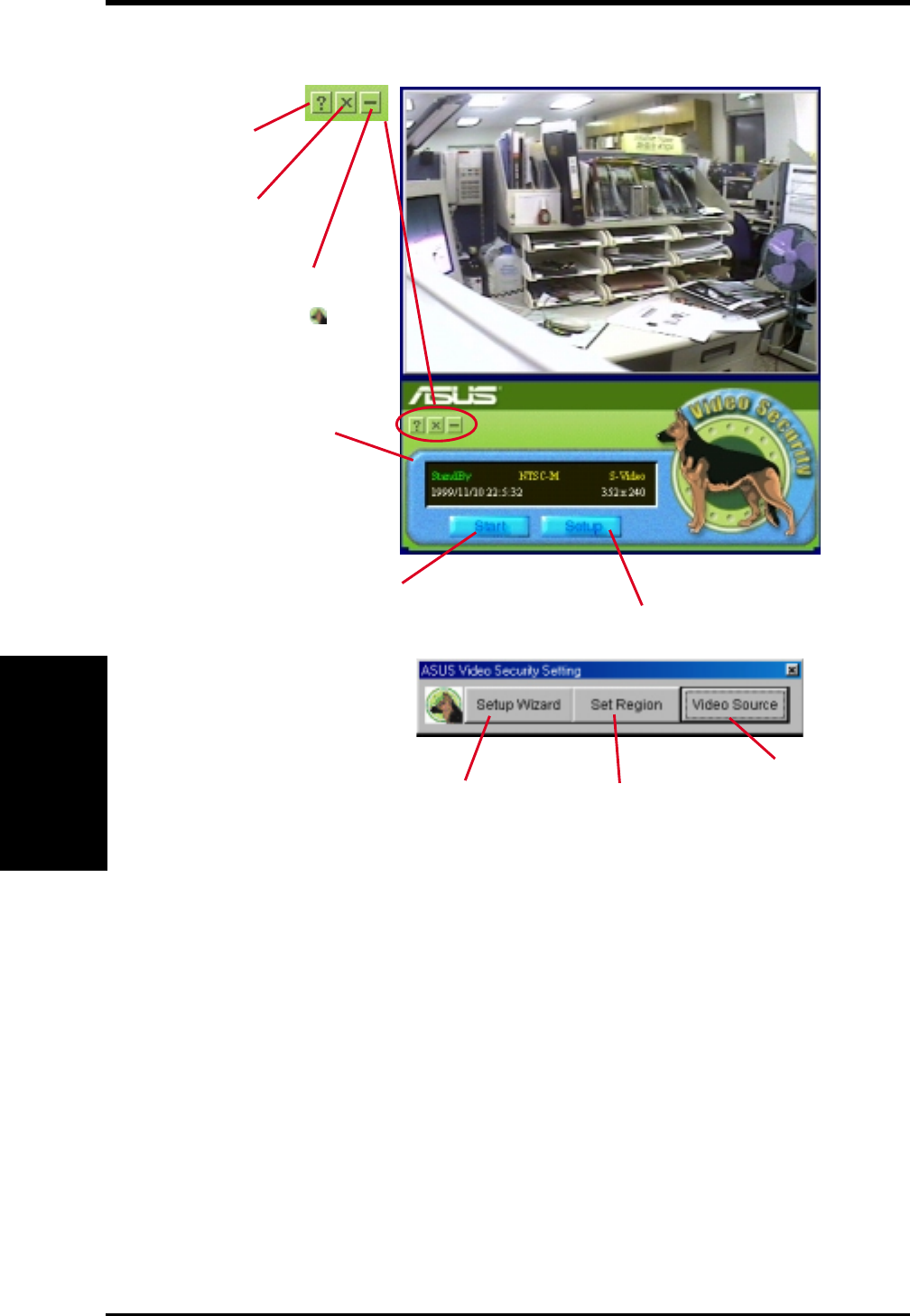
ASUS V7700 Series User’s Manual66
IV. Software Reference
IV. S/W Reference
ASUS VideoSecurity
Running ASUS VideoSecurity
Shortcut Keys
ESC Exits VideoSecurity
F1 Opens Online help
F2 Toggles VideoSecurity / Stop Watchdog function
F3 Opens Setup menu
F4 Shows error log box
Main Control
Panel
Click to start
detecting
Click to open the VideoSecurity
Setting dialog box
Starts the Setup
Wizard
Lets you define a
region with which
VideoSecurity will
monitor for errors or
intrusion.
Lets you adjust the
video source
parameters, such as
Color, Video
Connector, and
Video Standard
Opens online
help
Minimizes VideoSecurity to
the status tray (Click ASUS
VideoSecurity icon
on the
status tray to display the
VideoSecurity control panel)
Exits
VideoSecurity


















