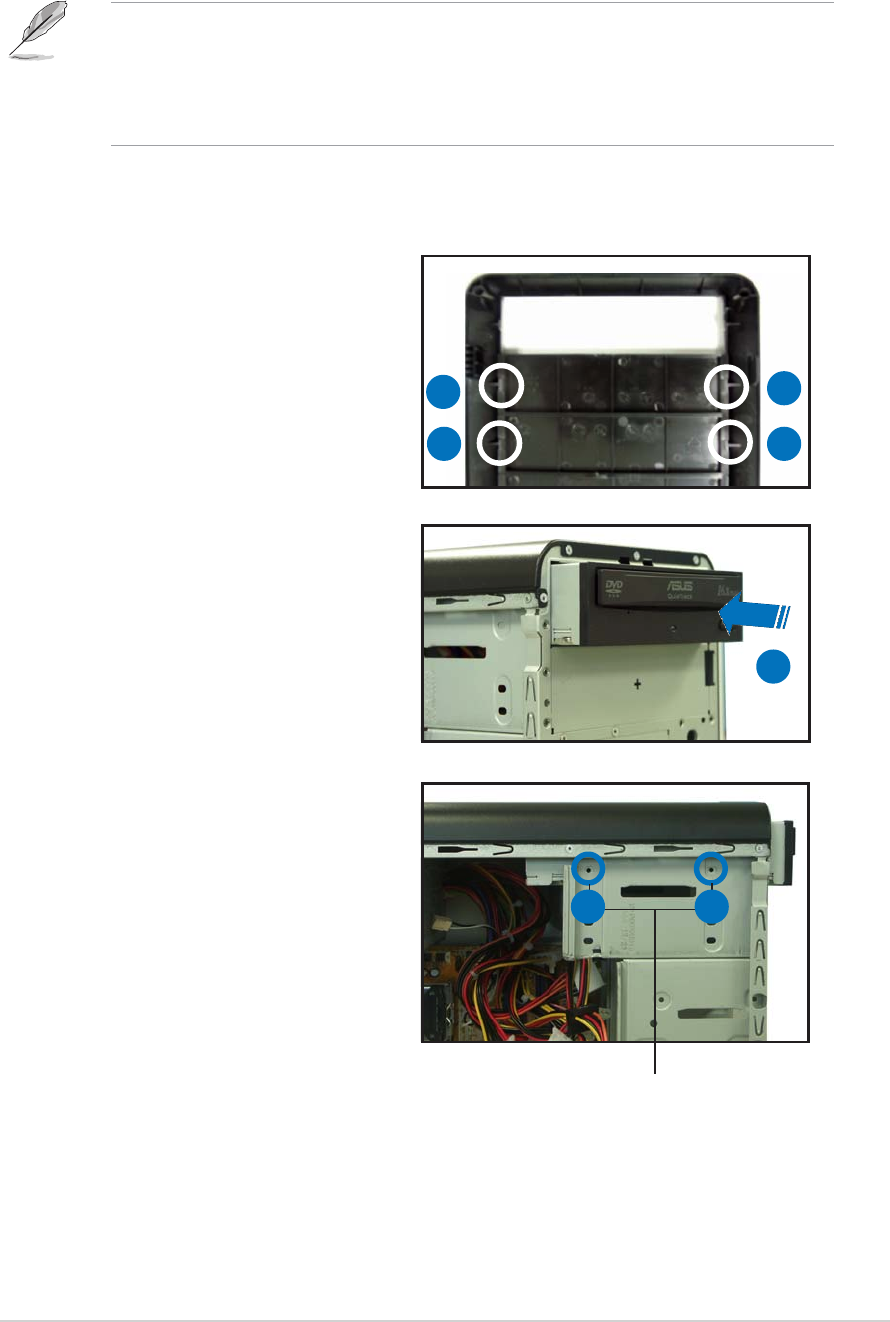
ASUS Vintage-PE2ASUS Vintage-PE2
ASUS Vintage-PE2ASUS Vintage-PE2
ASUS Vintage-PE2
2-212-21
2-212-21
2-21
2.7 Installing an optical drive
Refer to the instructions in this section to install an optical drive(s) or
5.25-inch storage devices.
4. Insert the optical drive into the
upper 5.25-inch drive bay.
3
3
3
3
4
To install an optical drive:
1. Place the chassis upright.
2. Remove the side plate and
front cover. Refer to section
2.3 for details.
3. Remove the drive bay plate
covers by releasing the lock
tabs.
•
You can install an additional optical drive only if you use Serial ATA
hard disk drives.
•
You cannot use the optical drive if you install two IDE hard disk
drives.
Optical drive screw holesOptical drive screw holes
Optical drive screw holesOptical drive screw holes
Optical drive screw holes
5. Carefully push the optical drive
into the bay until its screw
holes align with the holes on
the bay as shown.
5 5


















