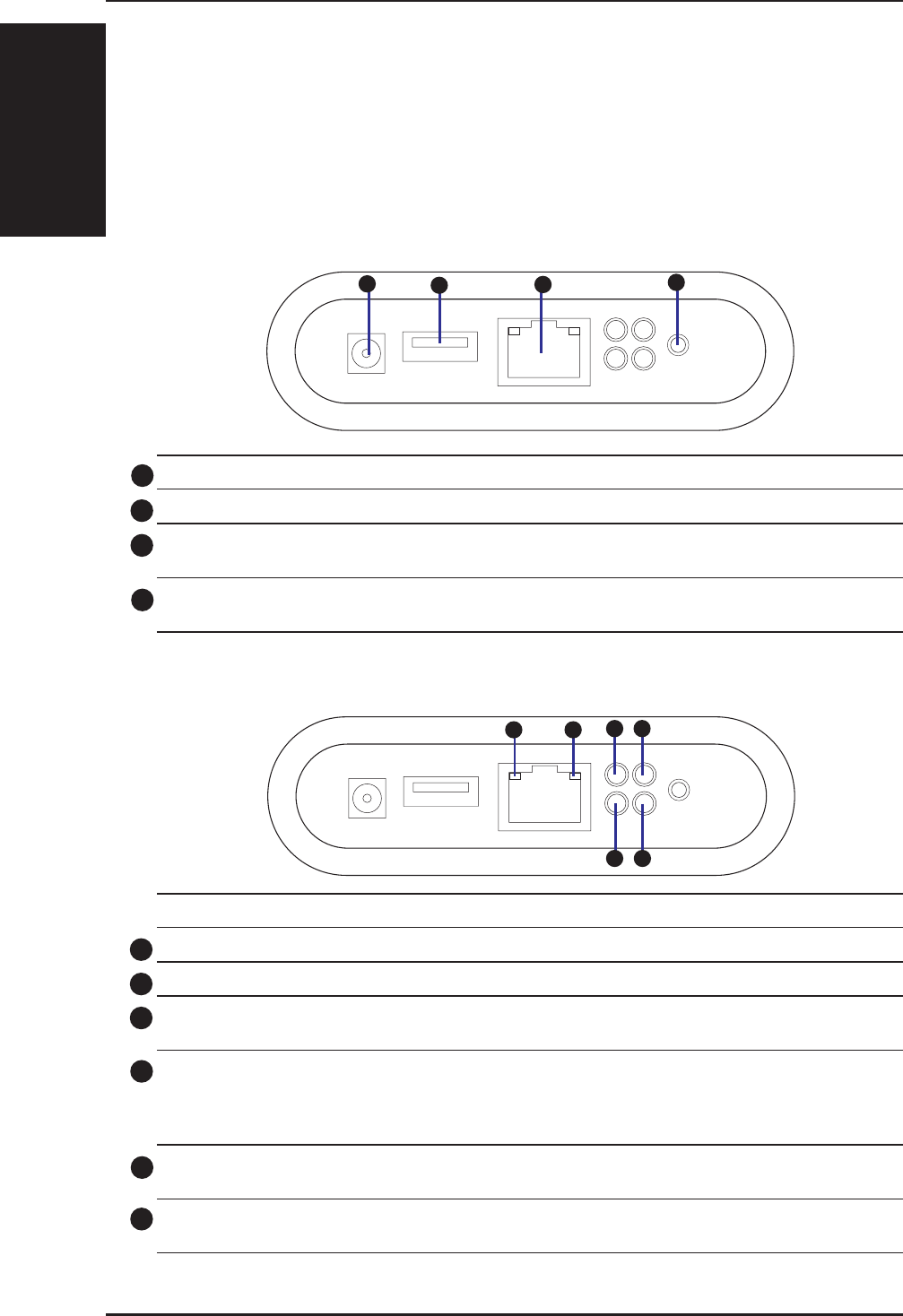
1 - Introduction
Chapter 1 - Introduction
12 ASUS Wireless "WL-HDD" User’s Manual
Hardware Components
This section gives you a tour of the different ports and status indicators of
the ASUS Wireless "WL-HDD". Refer to this section when installing and
operating your device.
Ports and Buttons
Power Connector: Connect the power adapter here.
USB Port: Insert a USB flash disk here.
LAN Port: Connect one end of the RJ-45 Ethernet cable here and the other end to the RJ-45 port
of a network hub, switch, or router.
Reset Button: Press this button for 5 seconds to shut down the ASUS Wireless "WL-HDD".
Press this button for 30 seconds to reset the ASUS Wireless "WL-HDD".
1
2
3
4
Status Indicators
LED Status Indication
Green Blinking Data is being transferred with a speed of 10Mbps
Yellow Blinking Data is being transferred with a speed of 100Mbps
POWER On Power adapter is plugged in and the device is powered on
Blinking (slow) File system on the hard disk drive is inconsistent
USB Off No USB device found
Blinking (fast) Copying from the USB device to the hard disk drive
Blinking (slow) Partition 1 of the hard disk drive is full
On USB device found
WLAN On Normal state
Blinking Wireless packets are being transmitted or received
HDD Off Normal state
Blinking Hard disk drive is being accessed
1
2
3
4
5
6
1
2
3
4
5
6
1
2
3
4


















