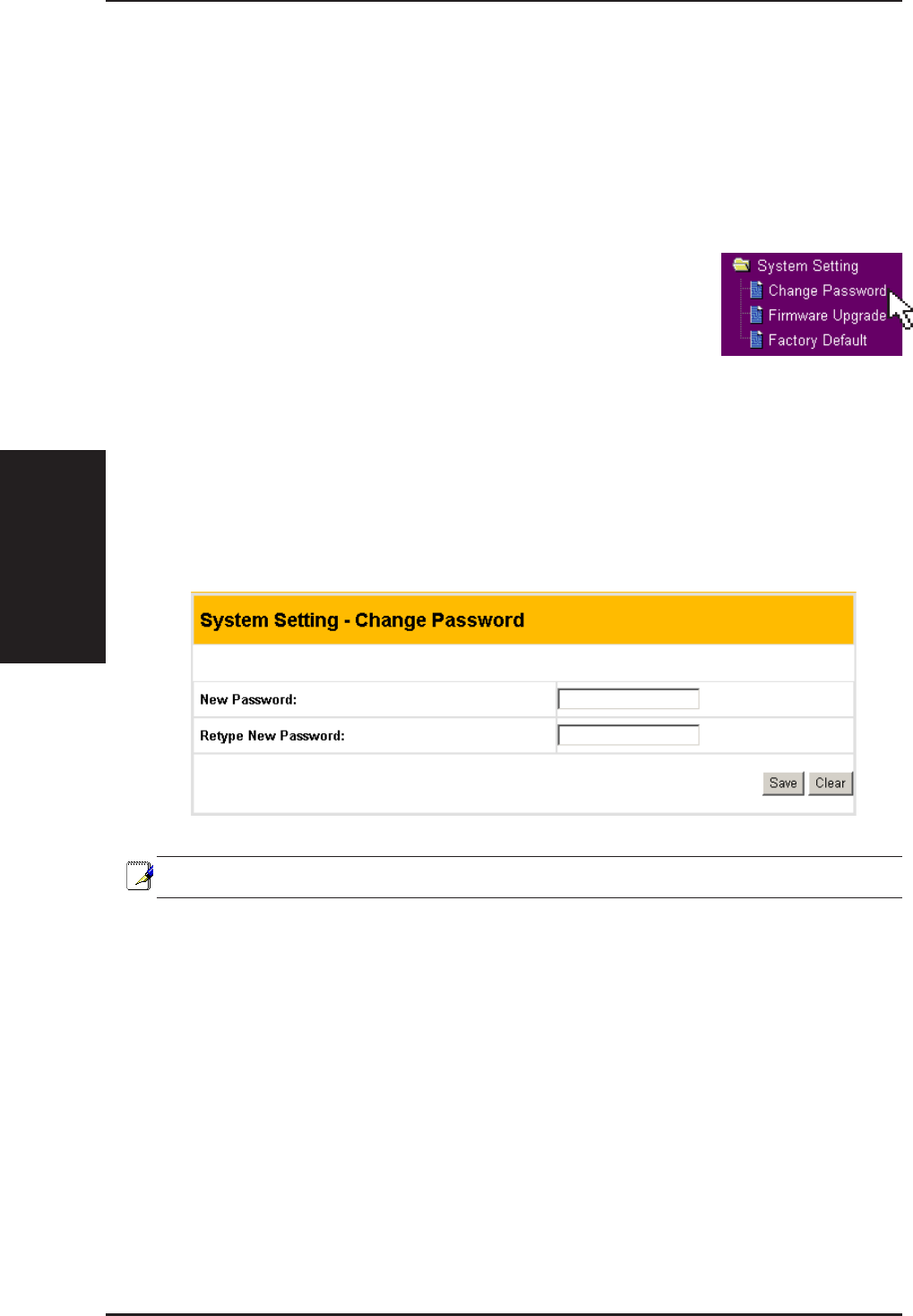
3 - Software
Chapter 3 - Software Configuration
46 ASUS Wireless "WL-HDD" User’s Manual
System Setting
Click the System Setting option on the left panel to display its submenus.
This set of menus enables you to make changes to the system parameters
of the ASUS Wireless "WL-HDD". You can change the password, upgrade
the firmware from a file provided by ASUS, or restore the device to its
default factory settings using this set of menus.
Change Password
The Change Password menu allows you to change the
system password of the ASUS Wireless "WL-HDD".
(The default password is admin.) To change the
password, enter the new password in the New Password field and enter it
again for confirmation in the Retype New Password field. Click Save to
confirm your changes. You can enter any password between 1-16 characters
long (cannot be left blank). If you forget the password at any time, you can
use the Factory Default menu (see “Factory Default”) to restore the password
to its default (admin) value.
Note: The password is case sensitive.


















