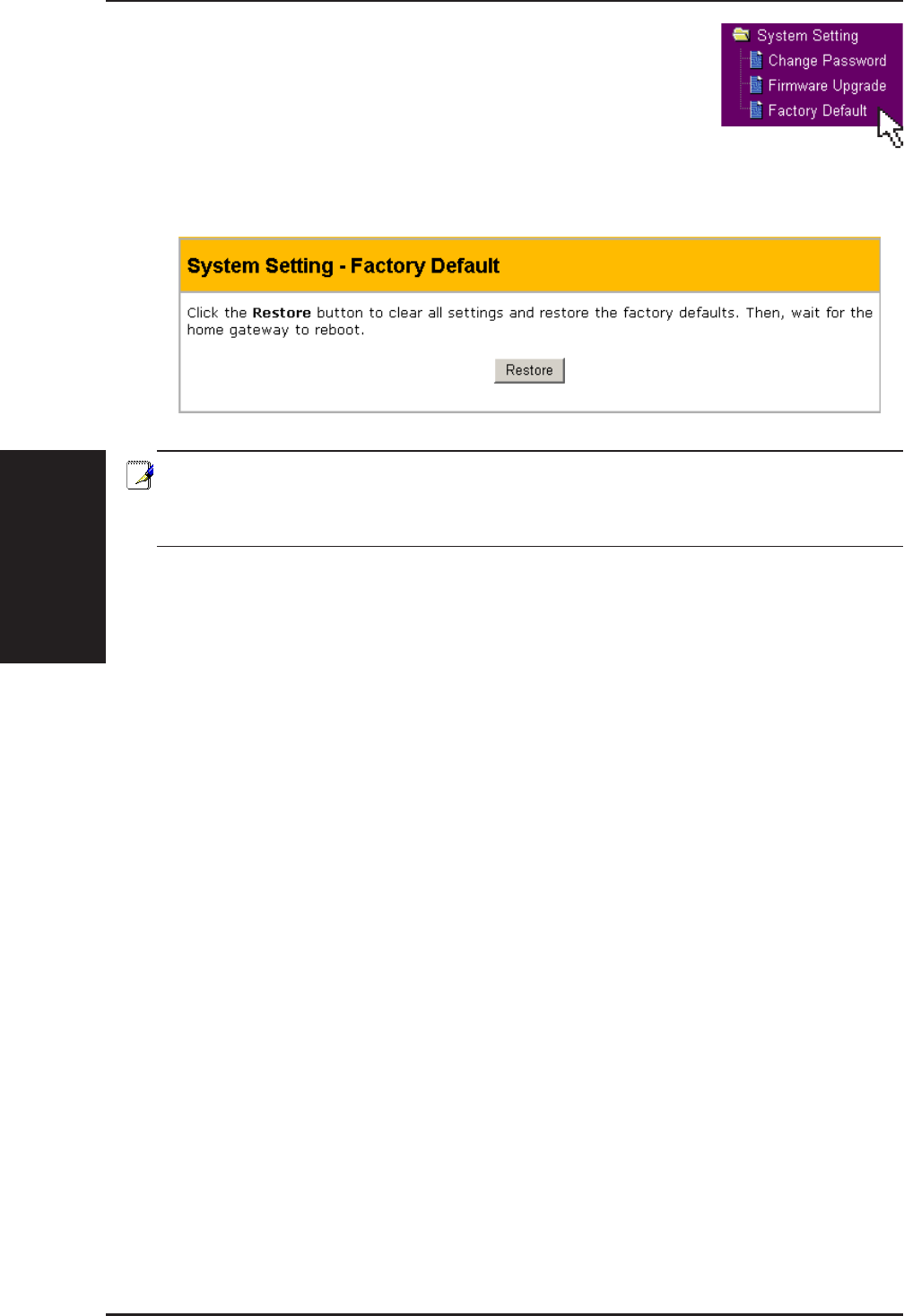
3 - Software
Chapter 3 - Software Configuration
48 ASUS Wireless "WL-HDD" User’s Manual
Factory Default
Use this menu to restore the ASUS Wireless "WL-HDD"
to its default factory settings. Click the Restore button
to clear all settings and restore the factory defaults. The
device reboots after this function.
Note: You can also clear all settings and restore factory default
values by pressing and holding down the Reset button for 5 sec-
onds.


















