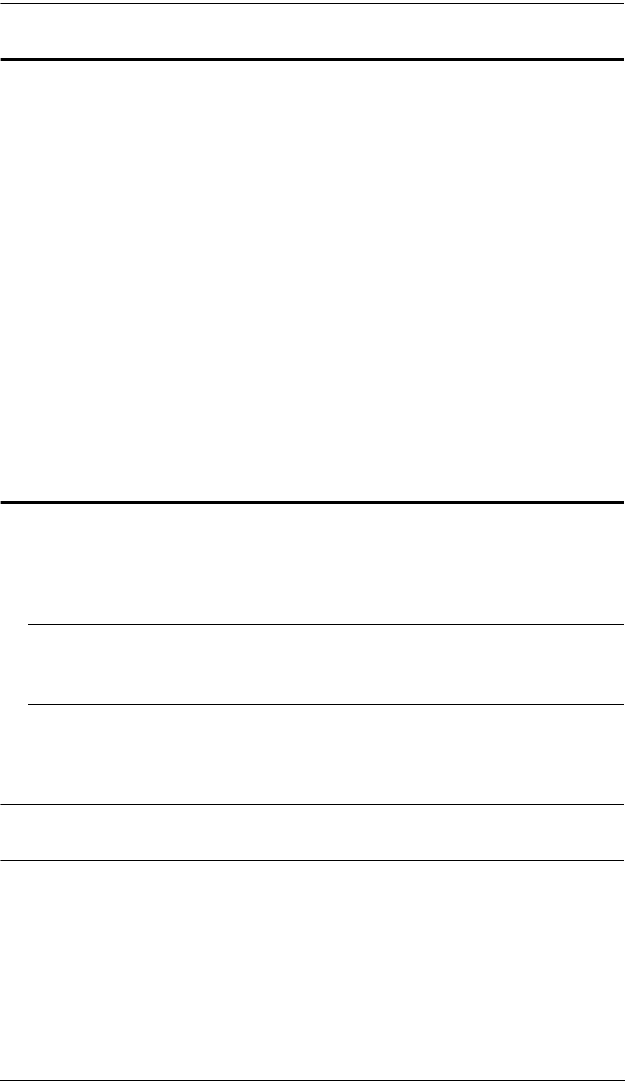
Chapter 2. Hardware Setup
13
Port ID Numbering
Each KVM port on a ACS1208A / ACS1216A installation is assigned a unique
Port ID. The Port ID is made up of two parts: a Station Number, and a Port
Number:
The Station Number - is a two digit number which reflects the switch's
position in the daisy-chain sequence. This corresponds to the number
displayed on the front panel Station ID LED.
The Port Number - is a two digit number which reflects the port on the
ACS1208A / ACS1216A station that the computer is connected to.
The Station Number precedes the Port Number.
Station and Port numbers from 1 - 9 are padded with a preceding zero, so
they become 01 - 09.
For example, a computer attached to Port 6 of Station 12 would have a Port
ID of: 12-06.
Powering Off and Restarting
If it becomes necessary to Power Off one of the ACS1208A / ACS1216A units,
before starting it back up you must do the following:
1. Shut down all the computers that are attached to it.
Note: You must unplug the power cords of any computers that have the
Keyboard Power On function. Otherwise, the unit will still receive
power from the computers.
2. Wait 10 seconds, then plug the ACS1208A / ACS1216A back in.
3. After the ACS1208A / ACS1216A is up, Power On the computers.
Note: If you have shut down more than one station, power up the highest
station first and work your way down to the lowest one.


















