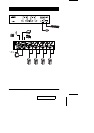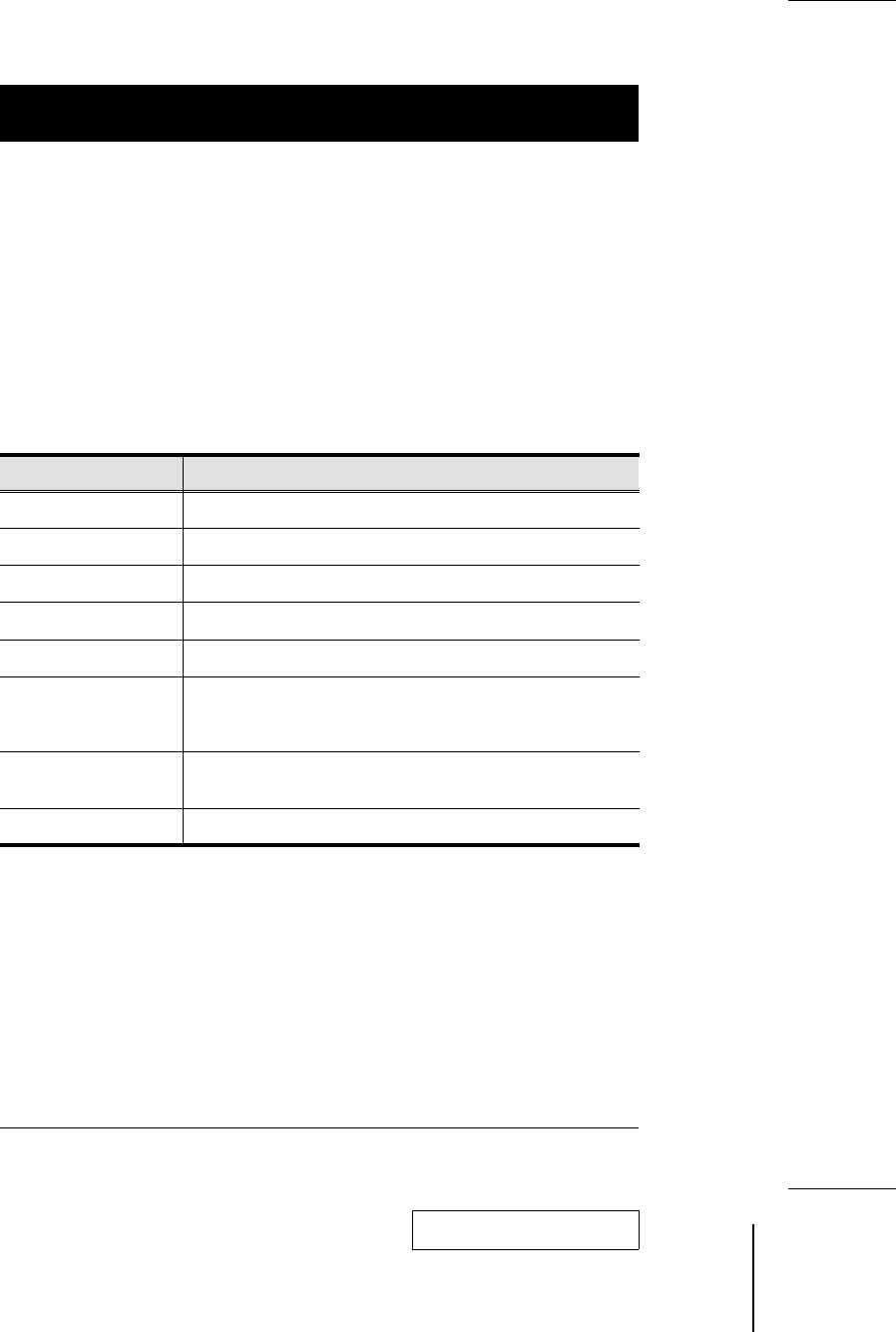
Hotkey Configuration
The CS-1732 / CS-1734’s default port configuration is for a PC Compatible
keyboard operating platform, and a US English keyboard language code.
If your requirements call for different port settings (you have a Mac or Sun
attached to a port, e.g.), you can change them by bringing the KVM focus to the
port and using the hotkey combinations shown below. Hotkeys are also used to
print out the current settings for a port, as well as to reset the USB.
The Hotkey entry method is as follows:
1. Invoke HKM (see p. 12)
2. Press and release the appropriate Function key (see table).
After completing a setting, you automatically exit HKM.
Function Key Operation
[F1] Sets the PC Compatible keyboard operating platform.
[F2] Sets the Mac keyboard operating platform.
[F3] Sets the Sun keyboard operating platform.
[F7] Sets a Generic keyboard operating platform.
[F10] Automatically detects and sets the keyboard operating platform.
[F6] [nn] [Enter] Sets the keyboard language layout. Where nn is a two digit
number that represents the keyboard language code (see the
table on p. 26).
[F4] Prints out the current keyboard operating platform and
language code settings.*
[F5] Performs a USB reset
* The printout looks similar to the example, below:
O 03 L 33
Where O represents the keyboard operating platform code, and L represents
the keyboard language code. The codes for the operating platform and
keyboard language are provided on page x.
2003-07-17
16 CS-1732 / CS-1734 User Manual