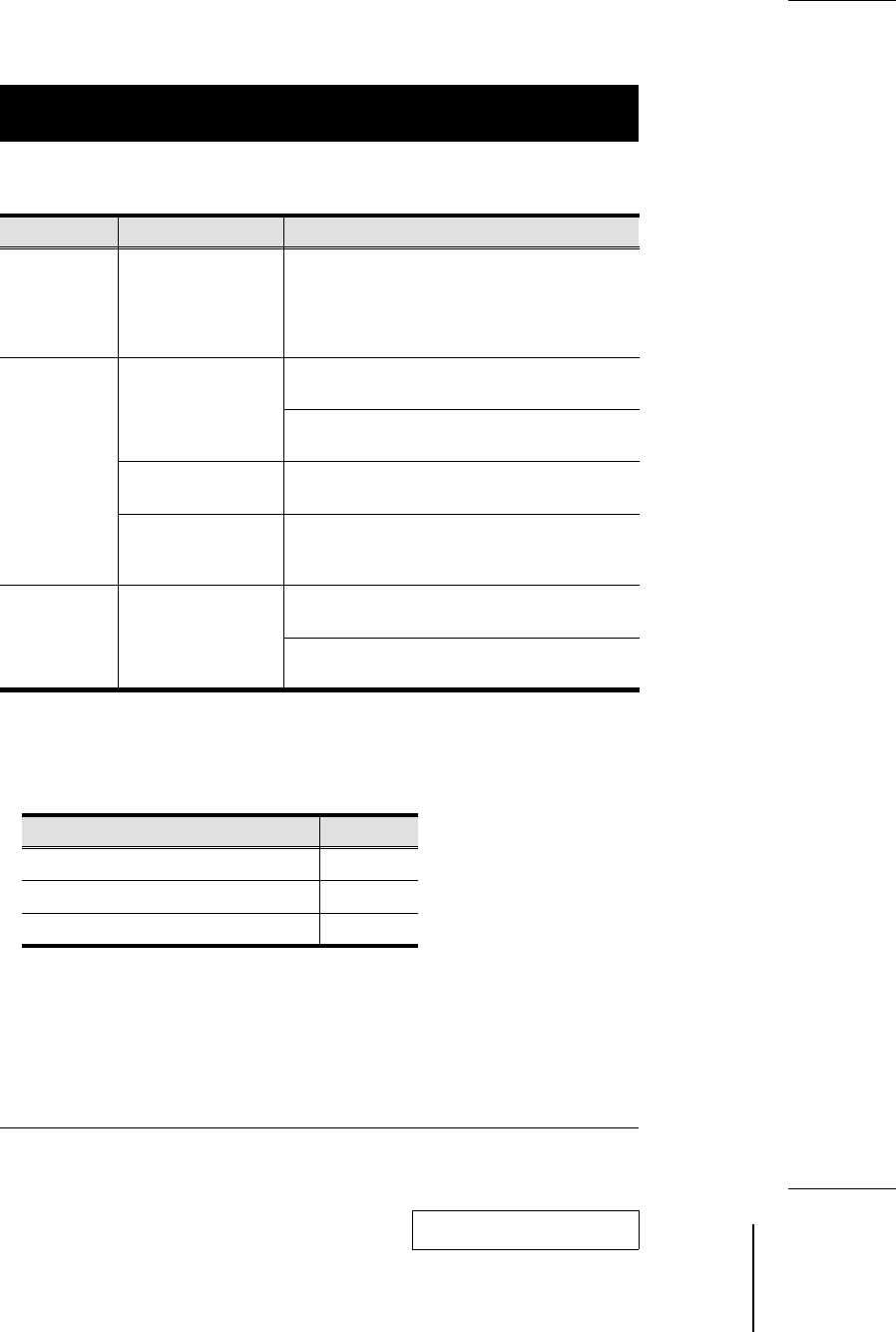
Appendix
Troubleshooting
Symptom Possible Cause Action
Erratic
behavior.
Unit not receiving
enough power.
Use a DC 5V power adapter if you are not
already using one. If you are already using a
power adapter, check that it matches the
system specifications (DC 5V), and that it is
plugged in and functioning properly.
Keyboard
and/or Mouse
not responding.
Keyboard and/or
mouse need to be
reset.
Press and hold port selection switches 1 and 2
for two seconds. (CS-1734 only.)
Unplug the cable(s) from the console port(s),
then plug it/them back in.
No connection to
the computer.
Check the cable from the switch to the computer
to make sure it is properly connected.
KVM switch needs to
be reset.
Power off all devices on the installation (see the
note at the top of p. 8); power off the KVM
switch; wait five seconds; then power up.
USB devices
not responding
USB ports need to
be reset.
Unplug the device’s USB cable from the USB port
on the switch’s rear panel, then plug it back in.
Use the USB Reset hotkey combination (see p.
16), to reset the USB ports.
Keyboard Language Codes
Language Code
US English
33
French
08
Japanese
15
2003-07-17
26 CS-1732 / CS-1734 User Manual


















