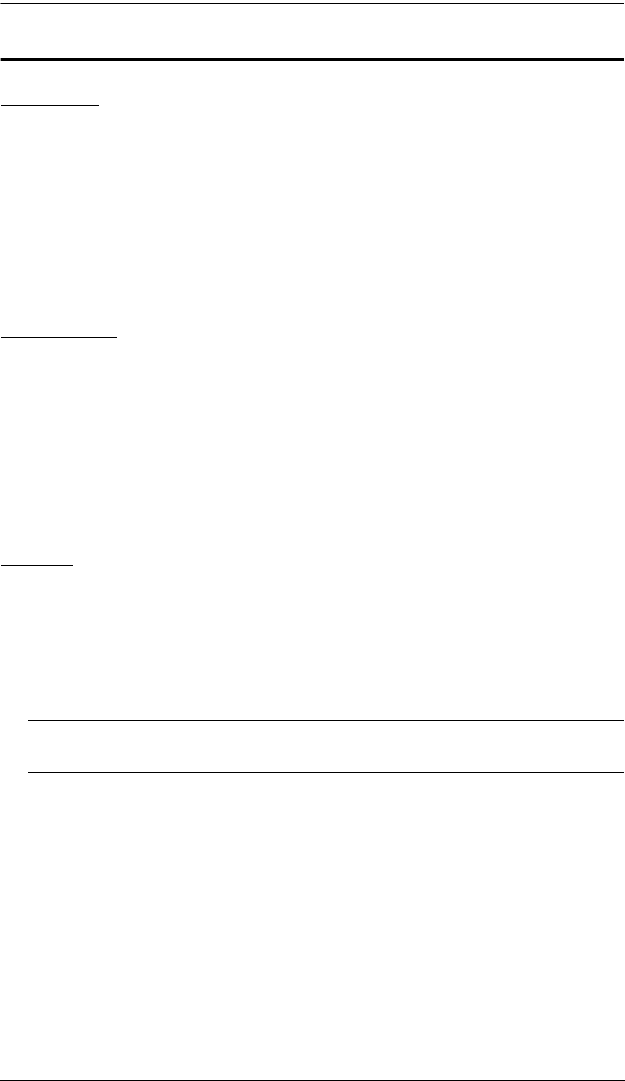
Chapter 1. Introduction
3
Requirements
Consoles
A DVI single link monitor capable of the highest resolution you will be
using on any computer in the installation
A USB keyboard
A USB mouse
Stereo microphone and stereo speakers (optional)
A USB Touchscreen panel device (optional)
Computers
The following equipment must be installed on each computer that is to be
connected to the system:
A DVI port
1 USB port for the mouse and keyboard
Microphone and speaker ports (optional)
1 USB port for the Touchscreen panel device (optional)
Cables
For optimal signal integrity, and to simplify the layout, we strongly
recommend that you use the high quality custom KVM Cable that is
provided with this package
Fiber optic cable (LC, single mode) to connect the Transmitter and
Receiver CE680 / CE690 units
Note: It is recommended that you use a Single Mode optical fiber cable that
conforms to IEC 60793-2-50 B1.1 or ITU-T G.652.B specifications.
If you wish to utilize the CE680 / CE690’s high-end serial controller
function, you need to purchase an appropriate RS-232 cable


















