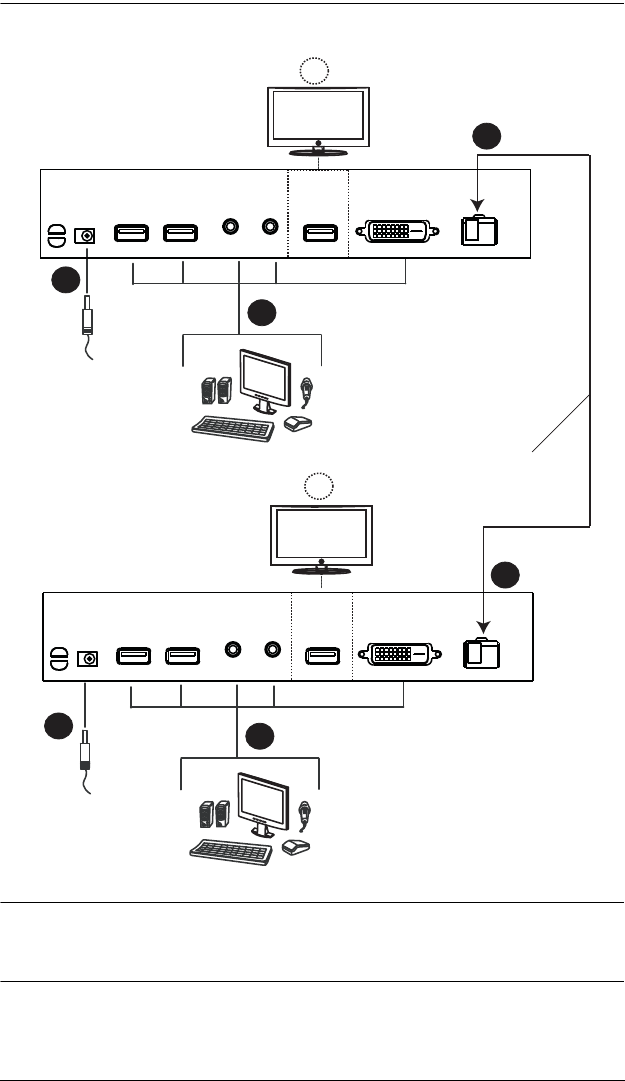
Chapter 2. Hardware Setup
13
Rear View
Note: The serial port on the CE680L / CE690L connects to the computer; the
serial port on the CE680R / CE690R connects to a serial device
(optional).
6
CE680L / CE690L
Fiber Optic cable
CE680R / CE690R
Touchscreen
5
3
3
6
4
Touchscreen
1010
1010


















