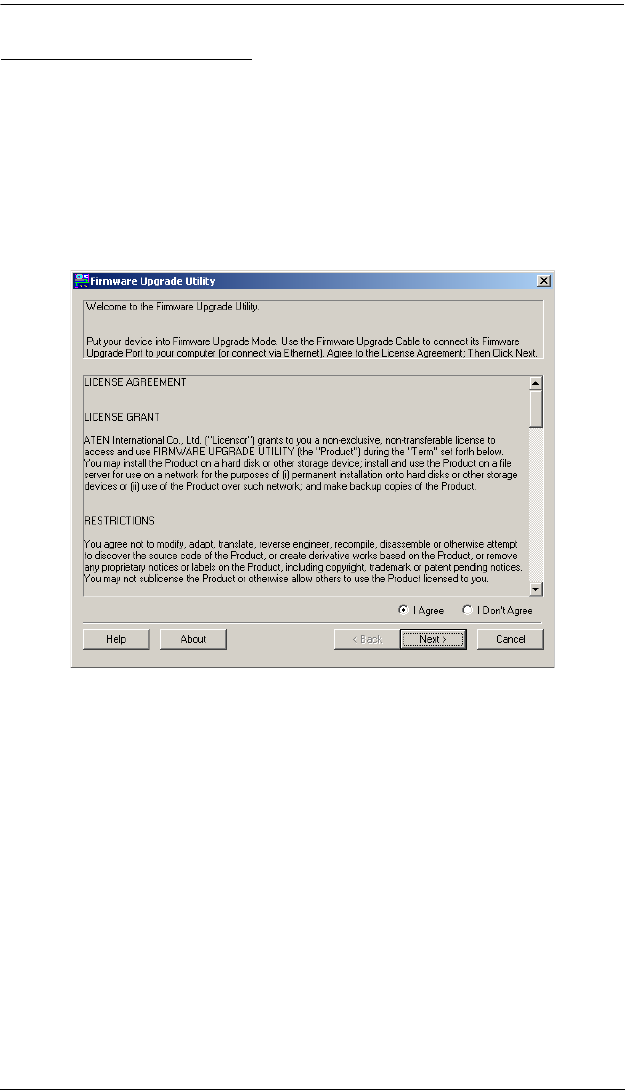
Chapter 4. Firmware Upgrade
27
Performing the Upgrade
Starting the Upgrade:
1. With the KL1100 in Firmware Upgrade Mode, run the downloaded
Firmware Upgrade Package file from your computer - either by double
clicking the file icon, or by opening a command line and keying in the full
path and filename.
The Firmware Upgrade Utility Welcome screen appears:
2. Read and Agree to the License Agreement (enable the I Agree radio
button).
(Continues on next page.)


















