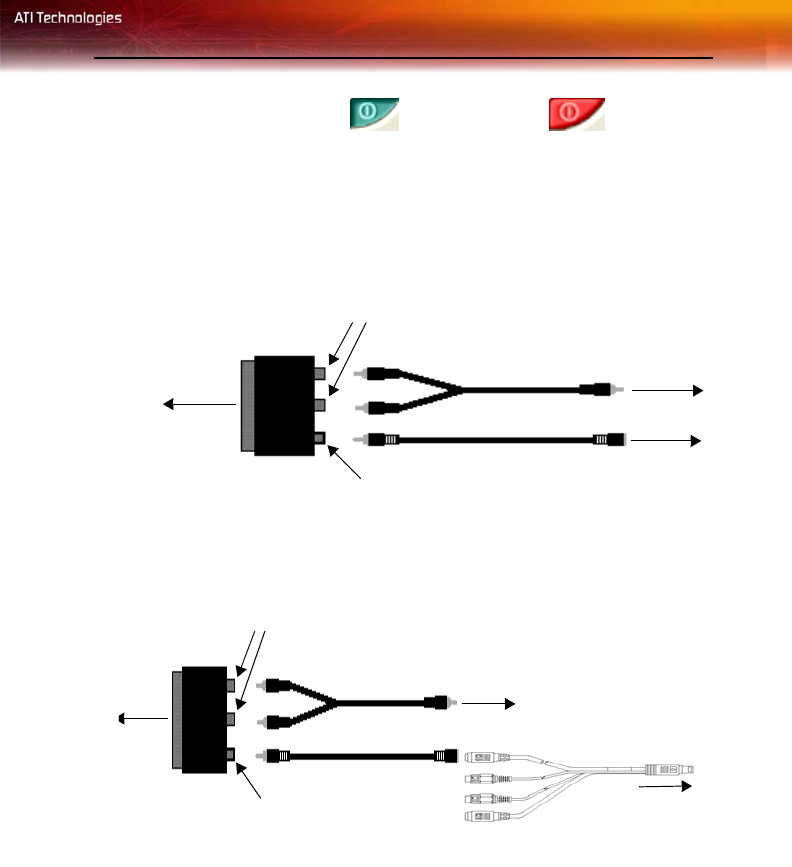
Using SCART Connectors for European TVs 37
4 Click the enable button or disable button accordingly.
5 Click OK or Apply to save the changes.
Using SCART Connectors for European
TVs
OR
The above illustration shows how to connect your PC to a European TV
using the SCART.
The SCART connector supports only the Composite video format, which
means you will have to use an S-Video-to-Composite video adapter cable
if your card only supports the S-Video connector.
If your European TV has S-Video In, you can use an S-Video cable
(available in most consumer electronic stores) rather than the SCART
connector if your card only supports the S-Video connector.
The RADEON™ X600 that only has the Composite out connector DOES
NOT support connection to TVs with S-Video In.
Audio In
(Right = red)
(Left = white)
SCART
CONNECTOR
Audio Cable
Composite Cable or
Connect to PC
Audio Out
Connect to PC
TV Output
Connect to
TV or VCR
Composite Video-In (yellow)
S-Video-to-Composite Adapter Cable
Audio In
(Right = red)
(Left = white)
SCART
CONNECTOR
Audio Cable
Composite Cable or
Connect to PC
Audio Out
C
onnect to
T
V or VCR
Composite Video-In (yellow)
S-Video-to-Composite Adapter Cable
Connect to PC
TV Output


















