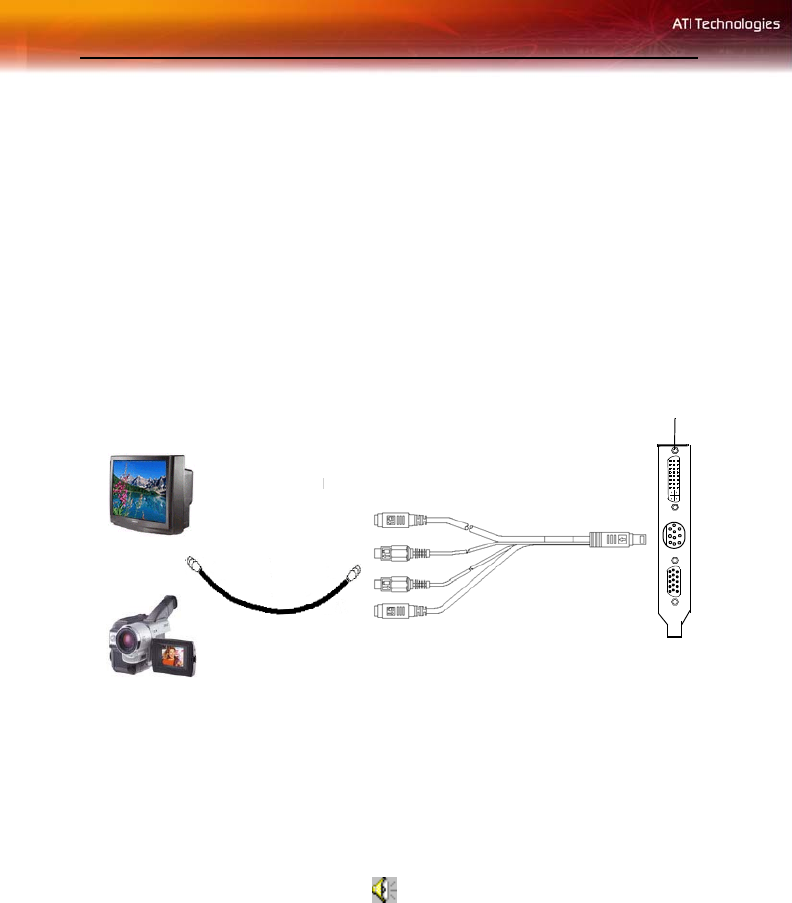
46 Connect to a TV, VCR, or Camcorder for video capturing
Connect to a TV, VCR, or Camcorder
for video capturing
Some versions of the RADEON™ X600 have video capturing capabilities
from your camcorder, VCR, or TV. Use your favorite video editing
application to add effects, make edits, or stream your video on the internet.
Connect a TV, camcorder, or VCR to your RADEON™ X600 graphics
card, as shown.
Windows
®
Volume Control
For correct audio performance, your sound card’s line input must be active.
To display the Line Input setting in the Windows
®
Volume Control panel:
1 Right-click the speaker icon in the Taskbar (usually in the lower-
right corner of your screen).
2 Click Open Volume Controls.
3 If the Line-In volume slider is not visible, click Options, then click
Properties.
RADEON™ X60
0
Composite Cable
S-Video Cable or


















