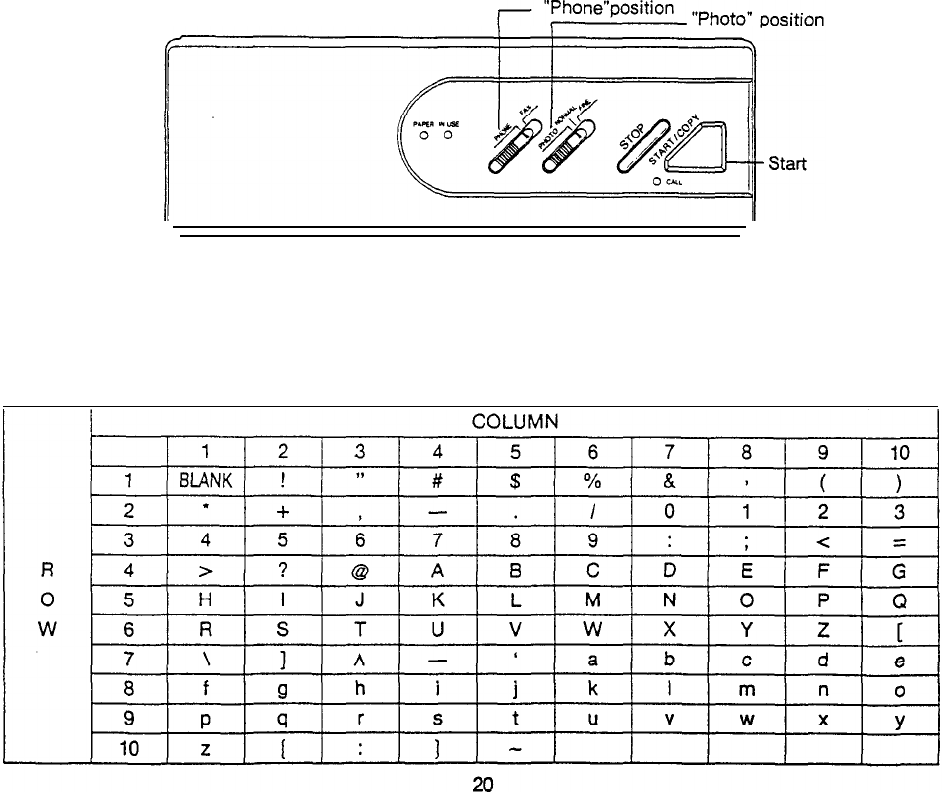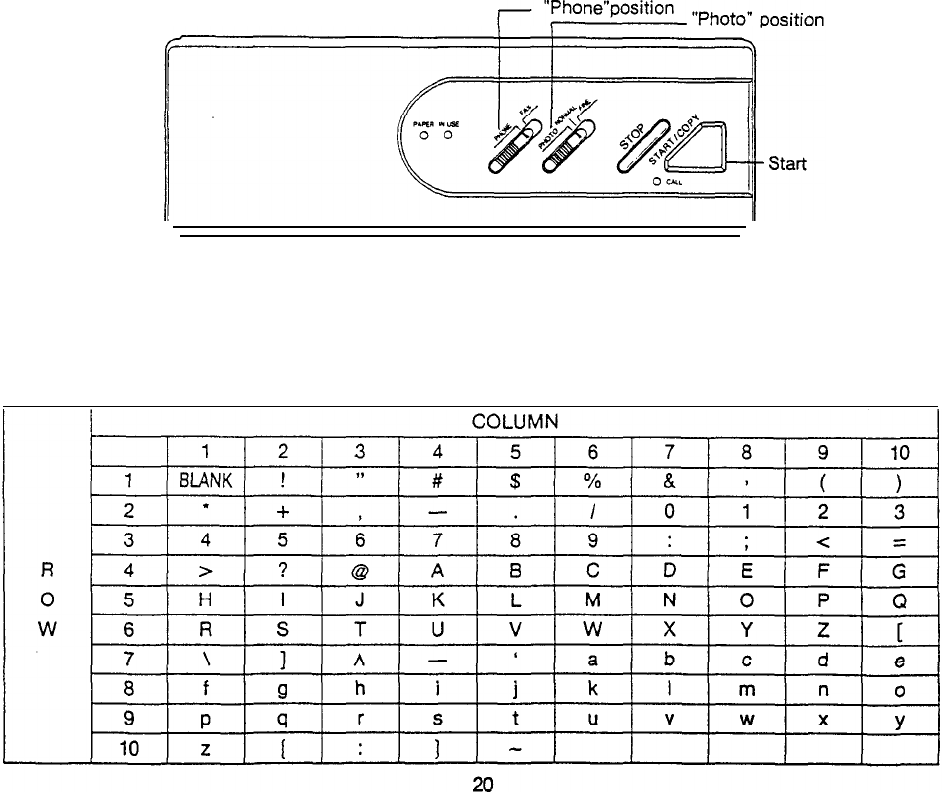
TSI/CSI
ID Number Entry (Transmission Station ID/Called Station ID)
The
TSI/CSI
feature lets you enter your telephone number into the machine. Your machine will
auto-
matically
send the number to the remote machine when a communications link is established.
To enter numbers and letters you use the START and STOP keys. The chart below shows how the
machine is set up to program numbers and letters. Just follow the step-by-step instructions below
and you will find it very easy to program your ID. (See next page for an example).
1.
2.
3.
4.
5.
6.
7.
8.
9.
Press
and
hold down the START key about 4 seconds until your unit beeps.
Set the slide switches to
PHOTO
position and PHONE position. Then enter your telephone number.
Find the number (or letter) you want to enter on the chart. Note its ROW and COLUMN location.
For example, number
"7"
is at ROW 3, COLUMN 4.
Select the ROW number by pressing the START key as many times as the ROW number (or letter)
you desire.
Press
STOP
Select the COLUMN number by pressing the START key as many times
desire.
Press STOP The first number you selected is now programmed.
as the COLUMN number you
Repeat steps 3 through 8 for each number.
Press the STOP key once more after you completely set your ID Number. Then enter Sender ID
Message Entry Mode. See next page.
Note: Your facsimile machine can accommodate 20 digits.
If you make a mistake or want to change an entry, you must go back to the beginning.