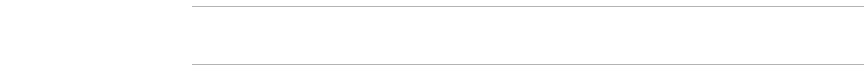
Broadcast Server User Guide
Chapter 1 Introduction to Broadcast Server
Broadcast Server Overview
5
Sending Alerts
Creating and sending an alert is easy through the Broadcast Server. You
use a Web-based interface to configure the alert, a delivery schedule, and
the distribution list(s) to receive the alert. An alert can consist of plain text
and/or a graphic, audio, and soft keys.
BCS Interaction with Phones
The interaction of Broadcast Server with an IP phone depends on the
priority of an alert.
Note When an alert is queued, it remains in the queue until the alert expires or
it is deleted from Broadcast Server.
For Emergency alerts:
• Alert is delivered to the phone, regardless of phone state (an
in-progress phone call is put on hold)
For Normal alerts:
• Alert is delivered to the phone if the phone is idle, whether on- or
off-hook
• Alert is queued for delivery if the audio is busy. However, if the Alert
includes text, the text will be displayed on the phone during the
playing of a voice mail from the Voice Office menu. The user can stop
playing the voice mail to listen to the broadcast.
• Alert is queued for delivery if the audio is idle but the phone GUI is in
use (for example, set is being programmed or Directory search is in
progress)
• Alert is queued for delivery if the phone is powered down
For Background alerts:
• Alert is pushed directly to the Alerts list in the Voice Office menu.
• Alerts remain in the Alerts list until they expire or are deleted from
Broadcast Server.


















