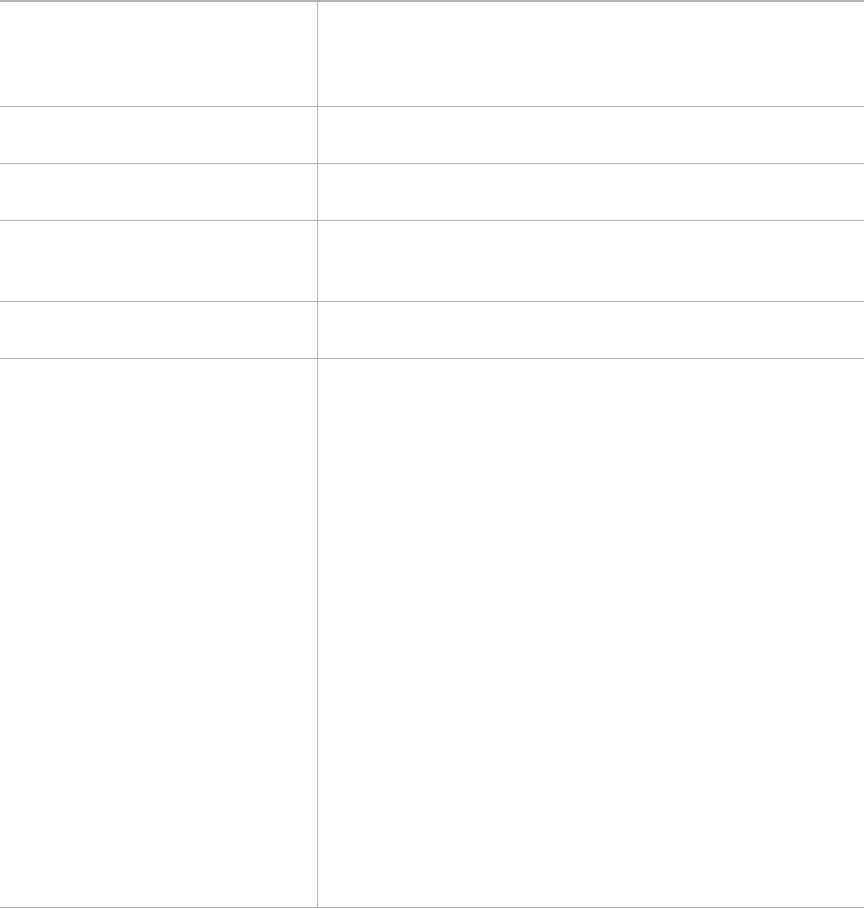
Chapter 10 Broadcast Alert Management
The Alert Page
50
Broadcast Server User Guide
Priority Informs Broadcast Server how it should treat the alert.
Emergency alerts take precedence over Normal alerts and
are not subject to subscriber settings that would prevent
barge-ins.
Send to the following
distribution list(s)
This section contains all the distribution lists to which the
current user may send the alert.
Top Page: Alert Text If selected, this text will be displayed on the first page of
the alert. An alert can be a maximum of 1000 characters.
Extended Alert: Alert graphic If selected, this graphic will be displayed on the second
page of the alert. Use the Select a Graphic button to select
a graphic from the Media Library.
Extended Alert: Alert Text The text to display for this page. An alert can be a
maximum of 1000 characters.
Button definitions This section allows you to define buttons displayed on
each page of an alert. Subscribers reading the alert can
press the buttons defined here to carry out an action.
A button definition consists of a Button Type, Caption
and Value. The Caption is the text displayed on the
phone’s screen above the button. A caption can have a
maximum of 7 characters. The Value has different
meanings depending on the Button Type.
The number of buttons that can be defined is set in the
Alert Parameters section of the System Management
page.
Button Types are as follows:
• Dial — When pressed, causes the phone to dial the
number defined in Value. Not available for Button #1.
• URL — When pressed, causes the phone to display a
Web page.
• Service — When pressed, causes the phone to open
the external service selected in the Value field. The
service must be defined in External Services
Management before it will be available for selection.


















