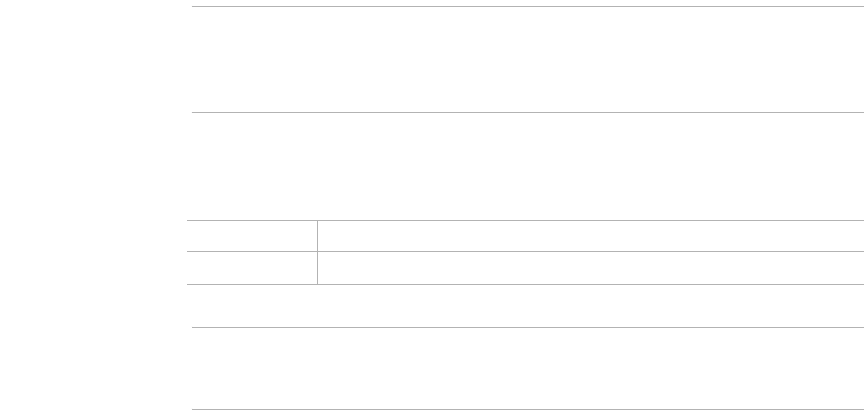
Broadcast Server User Guide
Chapter 8 Media Management
The Media Page
39
Note Graphics converted to a format that can be displayed on IP phones may
suffer degradation depending on the size, aspect ratio, and color-depth of
the picture. For best results use a file with a resolution and color model
appropriate for the IP phone screen.
Supported audio formats
Note Broadcast Server is capable or converting most wave files into a format
compatible with IP phones. For best results use a wave file in G.711 or
PCM format, 8 KHz sampling rate, with 8 or 16 bits per sample.
File Type Description
WAV Microsoft Windows wave audio format


















