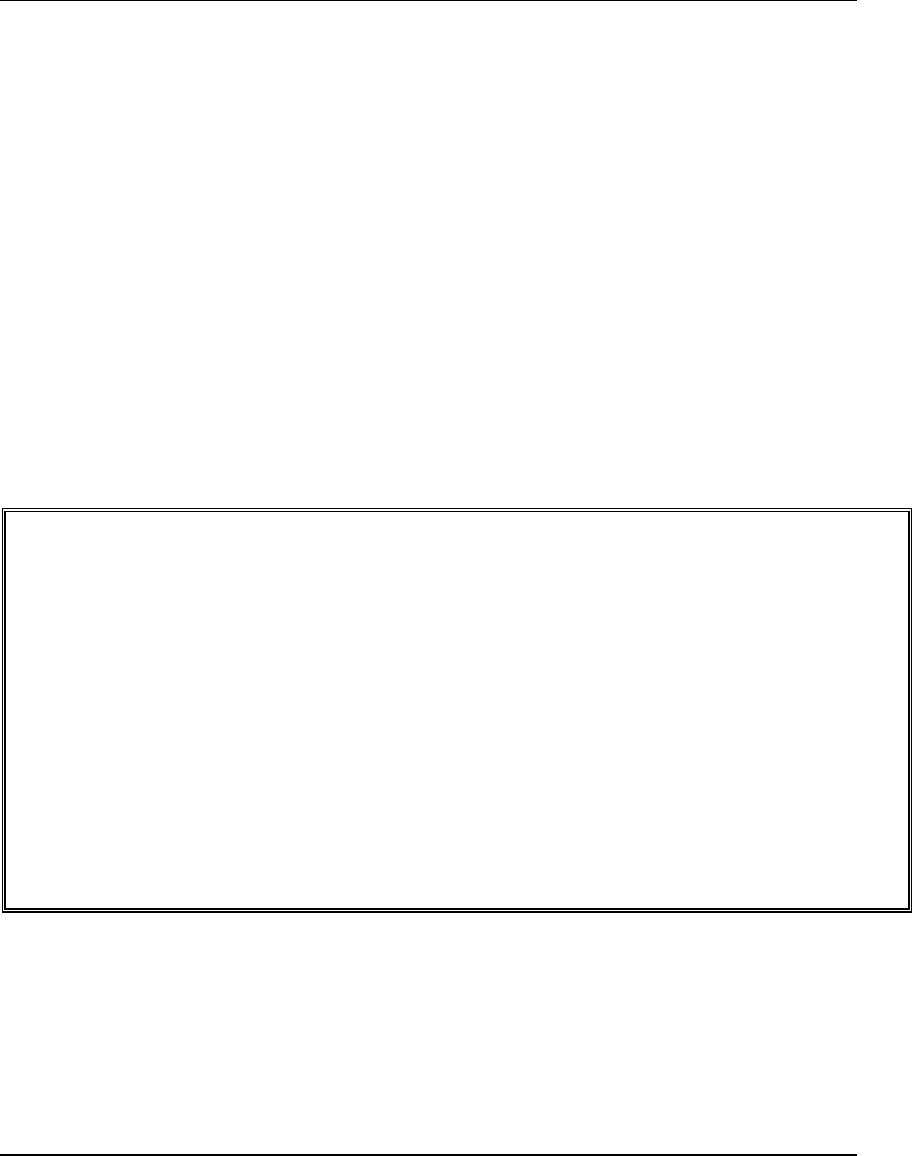
Chapter 3 Configuration
Software Download Summary
Below is a procedure checklist for successfully configuring a P117F(R) for SNMP
management. Instructions for each item in the list can be found in the pertinent
sections of this guide.
If necessary, enter an IP address for the P117F(R), and reset the switch.
If you’re using routers, set up a default gateway.
Perform software download.
Set SNMP Community
Setup Menus
Setup Main Menu
A series of menus guides you through the configuration process. After the switch
enters setup mode, the first screen of the setup session is automatically displayed.
It shows the current configuration of the agent.
Underlined spaces in the example screens represent variables.
Description of Agent Parameters
S/W Version: ____ Slot #: ____
HUB Type: Cajun P110
Trap Community Name: _________
Read/Write Communities:
1. _______________ 2. ______________ 3. ___________
4. _______________ 5. ______________
Interfaces Physical Address IP Address Netmask
InBand Interface: 00:40:0d:00:00:05 000.000.000.000 000.000.000.000 (0x00000000)
>> Enter 0 to return to the previous menu or <CR> to continue:
14 P117F(R) Stackable Switch Installation Guide


















